git: 版本管理工具使用手册
目录
说明
Git的操作经常忘记, 这里记录下常用的操作。Git中文手册、图解Git和常用 Git 命令清单是很好的资料。
使用方式参考 beego:
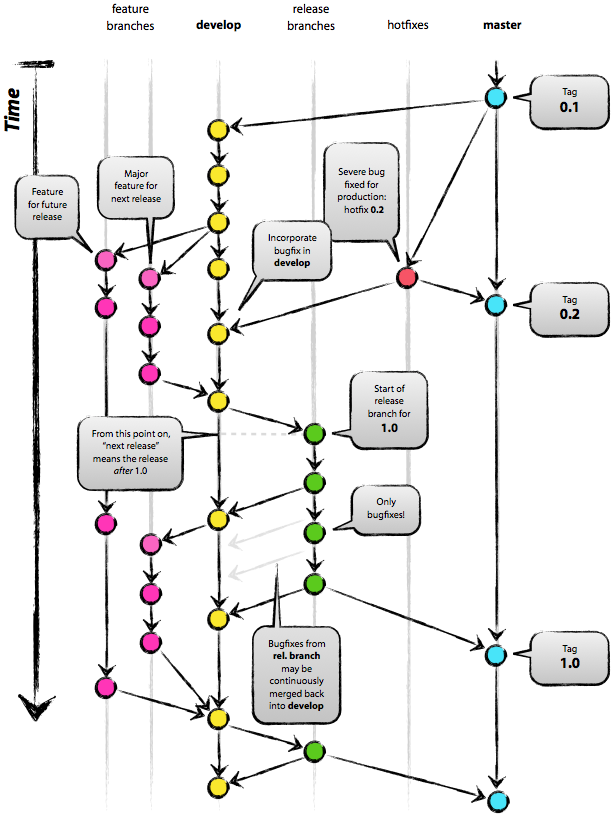
其它资料:
Git 全局配置
设置代理
有一些项目使用了自己的git服务器,因为“墙”的存在,从国内访问这些git服务的时候,需要通过能够翻墙的代理。
可以设置为全局的:
git config --global http.proxy 127.0.0.1:49710
git config --global https.proxy 127.0.0.1:49710
git config --global http.sslverify false
git的全局配置文件是~/.gitconfig:
[http]
proxy = 127.0.0.1:49710
sslverify = false
[https]
proxy = 127.0.0.1:49710
不需要代理的时候,可以用#号注释掉。
将repo获取到以后,可以在repo里设置local config,只在当前repo中使用代理:
git config --local http.proxy 127.0.0.1:49710
git config --local https.proxy 127.0.0.1:49710
git config --local http.sslverify false
显示中文文件名
解决中文文件名显示乱码:
git config core.quotepath false
配置编辑器
git config --global core.editor vim
设置提交用户名
How can I change the author name / email of a commit?
先配置用户名:
$ git config --global user.name "John Doe"
$ git config --global user.email "[email protected]"
$ git config --local user.name "John Doe"
$ git config --local user.email "[email protected]"
修改已经提交的记录中的用户名
设置下一次提交中的用户名:
git commit --author="John Doe <[email protected]>"
覆盖上一次提交中的用户名:
git commit --amend --author="John Doe <[email protected]>"
如果要同时修改多个记录中的用户名:
git rebase -i -p 0ad14fa5 // 最近一个不需要修改的commit的id
在弹出的编辑页面中将要修改的commit前面的pick修改为edit,然后重复下面的过程,直到rebase结束:
git commit --amend
git commit --amend --author="John Doe <[email protected]>" --no-edit
git rebase --continue
还可以使用git filter:
$ git filter-branch --env-filter '
WRONG_EMAIL="[email protected]"
NEW_NAME="New Name Value"
NEW_EMAIL="[email protected]"
if [ "$GIT_COMMITTER_EMAIL" = "$WRONG_EMAIL" ]
then
export GIT_COMMITTER_NAME="$NEW_NAME"
export GIT_COMMITTER_EMAIL="$NEW_EMAIL"
fi
if [ "$GIT_AUTHOR_EMAIL" = "$WRONG_EMAIL" ]
then
export GIT_AUTHOR_NAME="$NEW_NAME"
export GIT_AUTHOR_EMAIL="$NEW_EMAIL"
fi
' --tag-name-filter cat -- --branches --tags
上述操作会生成新的commit,如果已经push到远端仓库了,可能需要使用force push,一定要小心。
远端协作流程
GitHub 项目的基本过程
更详细的说明见:git 跨 repo 操作。
第一步,在 github 上 fork 目标项目。
第二步,将 fork 到自己账户中项目代码 clone 到本地。
第三步,在本地添加上游代码的索引,这里命名为 upstream:
git remote add upstream https://github.com/kubernetes/kubernetes
第四步,在本地开始完成开发工作,参考本地开发流程
第五步,获取上游代码的更新,注意 upstream 是上游代码的索引:
git remote update upstream
第六步,将本地分支设置为基于最新的上游代码:
git rebase upstream/master (将当前所在分支的设置为基于upstream/master)
git rebase upstream/branchX branchL (将本地branchL分支的修改设置为基于upstream/branchX)
第七步,将本地的修改提交到自己的repo中。
第八步,在github上发起pull request。
Github 项目导入 Gitlab
如果自己的代码托管工具是 gitlab ,要参与 github 上的项目开发,需要将 github 上的项目导入到 gitlab。
较新版本的 gitlab 支持导入,直接填入 github 项目地址即可:如何把已存在的 git 项目转移到 gitlab 项目?。
如果 gitlab 版本不支持导入,可以用修改远端仓库地址的方式。
第一步,clone github 上的项目:
git clone https://github.com/lijiaocn/containers.git
cd containers
第二步,修改远端仓库 origin 的名字,修改为 upstream(上游代码的意思):
// 重命名前:
$ git remote
origin
// 重命名操作:
$ git remote rename origin upstream
// 重命名后:
$ git remote
upstream
第三步,在 gitlab 上创建一个 git 项目,名称根据需要设置,假设 gitlab 上创建的git项目地址如下:
http://gitlab.local/lijiao/containers.git
第四步,重新添加一个名为 origin 的远端仓库,指向 gitlab 中的项目:
// 添加新的 origin
$ git remote add origin http://gitlab.local/lijiao/containers.git
// 添加后:
$ git remote -v
origin http://gitlab.local/lijiao/containers.git (fetch)
origin http://gitlab.local/lijiao/containers.git (push)
upstream https://github.com/lijiaocn/containers.git (fetch)
upstream https://github.com/lijiaocn/containers.git (push)
这时候在 containers 中进行操作,默认操作的是 gitlab 中的项目,先将代码推送到 gitlab:
git push -u origin master
后续操作和上一节相同,例如:
// 获取上游代码的更新
git remote update upstream
// 将上游代码同步到当前项目
git rebase upstream/master (将当前所在分支的设置为基于upstream/master)
git rebase upstream/branchX branchL (将本地branchL分支的修改设置为基于upstream/branchX)
这样做能把 github 上代码不停的更新到当前使用的 gitlab,但不能反过来提交 pull request 到 github。
修改远端仓库的地址
可以用 set-url 直接修改远端仓库的地址:
git remote set-url origin 新的git地址 旧的的git地址
例如:
git remote set-url origin http://gitlab.local/infrastructure/kong-ingress-controller.git http://gitlab.local/lijiao/kong-ingress-controller.git
查看 当前分支的跟踪的远端仓库:
git branch -vv
本地开发流程
分支中开发的基本过程
Merging vs Rebasing-zh(Merging vs Rebasing-en) 中给出特别详细的说明。
第一步,获取 master 代码:
git checkout master
第二步,本地创建开发分支:
git checkout -b dev-branch
第三步,本地开发完成后,提交开发分支中的内容:
git add .
git status
git commit --verbose
注意:
1. 切换到其它的分支之前一定要先 commit ,否则其它分支中的内容会受影响
2. 可以将多个 commit 合并为一个 commit,见“合并 commit ”一节
3. 将本次的 commit 合并到上一次 commit,使用 “--amend”
第四步,其他人员也要参与这个分支的开发,将分支推送到远端:
git push origin local_branch:remote_branch
第五步,其他人将远端的更新下载到本地:
git fetch origin
第六步,master 有更新后,将 master 上的改动同步到开发分支(rebase 方式):
git rebase master dev-branch
这个过程可能会有多次冲突,必须一个一个地解决!然后继续 rebase:
git rebase master --continue
如果当前开发分支是基于另外一个分支的,可以将其修改为基于 master 分支:
git rebase -onto master anotherbranch currunbranch
rebase 之后,分支的 commitID 会变化,需要用 force 提交:
git push --force
第七步:同分支的的开发人员,在各自本地 rebase 当前分支:
git rebase
这一步是为了解决 rebase 后 commit ID 发生变化的问题。
第八步,所有人代码合并后,将开发分支改动合并到 master:
git checkout master
git merge dev-branch
将开发分支合并到 master,推荐在 github/gitlab 中发起 pull request。
第九步,根据需要在 master 中完成 commit、push、tag:
git add .
git status
git commit
git push
标记 tag:
git tag v0.0.X
git push origin v0.0.X
第十步,删除本地开发分支和远端的开发分支:
git branch -d dev-branch
git push origin :dev-branch
拉取远端分支
查看远程分支列表:
git branch -r
拉取远端分支:
git branch -b 本地分支名 -t 远端分支名
-t 指定新创建的本地跟踪的远端分支。
推送远端分支
git push origin 本地分支:远端分支
删除远端分支
git push origin :远端分支
推送tag
git push origin TagName //推送指定tag
git push origin --tags //推送全部tag
删除tag
git tag -d TagName //删除本地tag
git push origin :TagName //删除远端tag
master/dev/feature 分支间的 rebase 操作
所有分支在 merge 到其它分支前,都基于目标分支进行一个 rebase。这种方式都缺点是,如果本地分支的提交次数很多,rebase 时要多次处理冲突。一种规避方式是把此次改动的所有 commit 合并成一个 commit。
master 创建提交:
mkdir git_test_rebase && cd git_test_rebase
git init
echo "master 0 " > file_master
git add . && git commit -m "master 0"
基于 master 创建 dev 分支:
git branch dev && git checkout dev
echo "dev 0 " > file_dev
git add . && git commit -m "dev 0"
基于 dev 创建 feature 分支:
git checkout dev
git branch feature && git checkout feature
echo "feature 0" > file_feature
git add . && git commit -m "feature 0"
master 发生了一次提交:
git checkout master
echo "master 1 " >> file_master
git add . && git commit -m "master 1"
接下来,dev 分支 rebase master,然后 feature 分支 rebase dev。
dev 分支 rebase master 前:
git checkout dev
git log
----
commit 4791abc47b686ef09a8047e8ae3645674eb0d682 (HEAD -> dev)
Author: lijiaocn <[email protected]>
Date: Sun Mar 28 17:27:13 2021 +0800
dev 0
Change-Id: I4ca78716aba990fd3f59621897c06e717d163097
commit d63e40c3a68a8e176cc218da016ce0914bb9448b
Author: lijiaocn <[email protected]>
Date: Sun Mar 28 17:26:59 2021 +0800
master 0
Change-Id: I2583c7f15ff324a75dc92b85c2a11f107340f125
dev 分支 rebase master 后:
git checkout dev
git rebase master
git log
----
commit 745fa8803901dfb8cff5732b6cb65dd48bb0c28d (HEAD -> dev)
Author: lijiaocn <[email protected]>
Date: Sun Mar 28 17:27:13 2021 +0800
dev 0
Change-Id: I4ca78716aba990fd3f59621897c06e717d163097
commit ff1f0e1a98b0538b274f963db83cff993634e111 (master)
Author: lijiaocn <[email protected]>
Date: Sun Mar 28 17:27:31 2021 +0800
master 1
Change-Id: I08ebc7eaaf0d40f553067766959118f511b38f2b
commit d63e40c3a68a8e176cc218da016ce0914bb9448b
Author: lijiaocn <[email protected]>
Date: Sun Mar 28 17:26:59 2021 +0800
master 0
Change-Id: I2583c7f15ff324a75dc92b85c2a11f107340f125
feature 分支 rebase dev 前:
git checkout feature
git log
----
commit b2254336717ba211368fb07559d45d11f52666d4 (HEAD -> feature)
Author: lijiaocn <[email protected]>
Date: Sun Mar 28 17:27:20 2021 +0800
feature 0
Change-Id: Ifcf9d77321d0c028f3bbee0f57704b115168eb20
commit 4791abc47b686ef09a8047e8ae3645674eb0d682
Author: lijiaocn <[email protected]>
Date: Sun Mar 28 17:27:13 2021 +0800
dev 0
Change-Id: I4ca78716aba990fd3f59621897c06e717d163097
commit d63e40c3a68a8e176cc218da016ce0914bb9448b
Author: lijiaocn <[email protected]>
Date: Sun Mar 28 17:26:59 2021 +0800
master 0
Change-Id: I2583c7f15ff324a75dc92b85c2a11f107340f125
feature 分支 rebase dev 后:
git checkout feature
git rebase dev
git log
----
commit 47dab5e6b5c97189862ad4e73990025bdfdcce1b (HEAD -> feature)
Author: lijiaocn <[email protected]>
Date: Sun Mar 28 17:27:20 2021 +0800
feature 0
Change-Id: Ifcf9d77321d0c028f3bbee0f57704b115168eb20
commit 745fa8803901dfb8cff5732b6cb65dd48bb0c28d (dev)
Author: lijiaocn <[email protected]>
Date: Sun Mar 28 17:27:13 2021 +0800
dev 0
Change-Id: I4ca78716aba990fd3f59621897c06e717d163097
commit ff1f0e1a98b0538b274f963db83cff993634e111 (master)
Author: lijiaocn <[email protected]>
Date: Sun Mar 28 17:27:31 2021 +0800
master 1
Change-Id: I08ebc7eaaf0d40f553067766959118f511b38f2b
commit d63e40c3a68a8e176cc218da016ce0914bb9448b
Author: lijiaocn <[email protected]>
Date: Sun Mar 28 17:26:59 2021 +0800
master 0
Change-Id: I2583c7f15ff324a75dc92b85c2a11f107340f125
之后 dev merge feature 分支,mastr merge dev 分支:
git checkout dev && git merge feature
git checkout master && git merge dev
master/dev 分支间的 merge 操作
这种方式会在 master 的日志中出现 “merge master to dev” 的记录,看起来会比较奇怪。
master 创建提交:
mkdir git_test_merge && cd git_test_merge
git init
echo "master 0 " > file_master
git add . && git commit -m "master 0"
基于 master 创建 dev 分支:
git branch dev && git checkout dev
echo "dev 0 " > file_dev
git add . && git commit -m "dev 0"
master 发生了一次提交:
git checkout master
echo "master 1 " >> file_master
git add . && git commit -m "master 1"
dev 分支 merge master 前:
git checkout dev
git log
----
commit 0b3a1f9045abd32566faa682294bb9312074ece8 (HEAD -> dev)
Author: lijiaocn <[email protected]>
Date: Sun Mar 28 17:39:23 2021 +0800
dev 0
Change-Id: I45195e1136ff4fa47841470f30868eb213a09f5a
commit d3e7922668ed53fbf21b5288d714e52222a6c012
Author: lijiaocn <[email protected]>
Date: Sun Mar 28 17:39:12 2021 +0800
master 0
Change-Id: Ifce8f87a662df1bae33c299a0b0ed6f906834f35
dev 分支 merge master 后:
git checkout dev
git merge master
git log
----
commit 12581ef3ff9ea8fe6df1f0ca4020723c97baff0b (HEAD -> dev)
Merge: 0b3a1f9 330d0fc
Author: lijiaocn <[email protected]>
Date: Sun Mar 28 17:41:46 2021 +0800
Merge branch 'master' into dev
Change-Id: Ibe2b3eb8d188ec40e8a4ae22304ed8524c92c0fd
commit 330d0fcfd1969b18ba96d9ddd3f3ae2cfea87ed5 (master)
Author: lijiaocn <[email protected]>
Date: Sun Mar 28 17:40:04 2021 +0800
master 1
Change-Id: Id6645766cb4ad0a232f7ace89dd56510ffc10469
commit 0b3a1f9045abd32566faa682294bb9312074ece8
Author: lijiaocn <[email protected]>
Date: Sun Mar 28 17:39:23 2021 +0800
dev 0
Change-Id: I45195e1136ff4fa47841470f30868eb213a09f5a
commit d3e7922668ed53fbf21b5288d714e52222a6c012
Author: lijiaocn <[email protected]>
Date: Sun Mar 28 17:39:12 2021 +0800
master 0
Change-Id: Ifce8f87a662df1bae33c299a0b0ed6f906834f35
dev 分支 merge master 之后,发生提交:
git checkout dev
echo "dev 1 " >> file_dev
git add . && git commit -m "dev 1"
master 分支 merge dev:
git checkout master
git merge dev
git log
----
commit 81231ce9b5012e468bb2bd4e341129044f48bee5 (HEAD -> master, dev)
Author: lijiaocn <[email protected]>
Date: Sun Mar 28 17:46:05 2021 +0800
dev 1
Change-Id: Ibafe4e1a99c509d2889204cf77da282ead3c7efe
commit 12581ef3ff9ea8fe6df1f0ca4020723c97baff0b
Merge: 0b3a1f9 330d0fc
Author: lijiaocn <[email protected]>
Date: Sun Mar 28 17:41:46 2021 +0800
Merge branch 'master' into dev
Change-Id: Ibe2b3eb8d188ec40e8a4ae22304ed8524c92c0fd
commit 330d0fcfd1969b18ba96d9ddd3f3ae2cfea87ed5
Author: lijiaocn <[email protected]>
Date: Sun Mar 28 17:40:04 2021 +0800
master 1
Change-Id: Id6645766cb4ad0a232f7ace89dd56510ffc10469
commit 0b3a1f9045abd32566faa682294bb9312074ece8
Author: lijiaocn <[email protected]>
Date: Sun Mar 28 17:39:23 2021 +0800
dev 0
Change-Id: I45195e1136ff4fa47841470f30868eb213a09f5a
commit d3e7922668ed53fbf21b5288d714e52222a6c012
Author: lijiaocn <[email protected]>
Date: Sun Mar 28 17:39:12 2021 +0800
master 0
Change-Id: Ifce8f87a662df1bae33c299a0b0ed6f906834f35
rebase 后 commit ID 变化时的处理
两个人同时在一个分支上工作,A 执行 rebase 后,进行 force commit,更改了 commit id,这时候 B 在同一个分支下执行 git rebase,可以解决 commit 被 A 改写的问题。 How can multiple developers work on the same branch using git rebase?。
B 的操作:
git fetch origin/BranchWithA
git rebase //在BranchWithA分支中执行
git rebase --fork-point origin/BranchWithA //如果指定特定分支,必须使用 --fork-point
把一个分支中特定的 commit 同步到另一个分支
把 dev 分支中的部分 commit 同步到 lijiaocn 分支,dev 分支 commit 如下,只把 8e73 合并到 lijiaocn 分支:
commit 8e7e4df6a9d1fedcd69ded6e0ded475f9d8217a7 (HEAD -> dev)
Author: lijiaocn <[email protected]>
Date: Fri Mar 22 16:42:17 2019 +0800
fix: --update-state=false cause panic
Signed-off-by: lijiaocn <[email protected]>
commit 020ae332c34905471ca6fdb22616f781c783ffc0 (origin/dev)
Author: lijiaocn <[email protected]>
Date: Wed Mar 20 19:53:50 2019 +0800
【文档】代码管理规范
commit 5fd0735bdd9abb1841a058e369858874d5152d4d (upstream/master, upstream/HEAD, origin/master, master, lijiaocn)
Author: Harry Bagdi <[email protected]>
Date: Mon Mar 4 10:11:35 2019 -0800
chore(deploy) do not pin the patch version for Kong
...
lijiaocn 分支 commit 历史如下:
commit 5fd0735bdd9abb1841a058e369858874d5152d4d (HEAD -> lijiaocn, upstream/master, upstream/HEAD, origin/master, master)
Author: Harry Bagdi <[email protected]>
Date: Mon Mar 4 10:11:35 2019 -0800
chore(deploy) do not pin the patch version for Kong
...
只把 dev 分支中 8e7e 同步到 lijiaocn 分支,在 lijiaocn 分支中操作:
git checkout lijiaocn
git cherry-pick -x 8e7e
操作之后 lijiaocn 分支的 commit 历史变成:
commit e806e627d8df760b64c2cc3dbf0eef51b71dfc84 (HEAD -> lijiaocn)
Author: lijiaocn <[email protected]>
Date: Fri Mar 22 16:42:17 2019 +0800
fix: --update-state=false cause panic
Signed-off-by: lijiaocn <[email protected]>
(cherry picked from commit 8e7e4df6a9d1fedcd69ded6e0ded475f9d8217a7)
commit 5fd0735bdd9abb1841a058e369858874d5152d4d (upstream/master, upstream/HEAD, origin/master, master)
Author: Harry Bagdi <[email protected]>
Date: Mon Mar 4 10:11:35 2019 -0800
也可以指定 commit 区间,例如:
git cherry-pick -x e806e627..09859d72 # 左开右闭,不包含第一个commit
git cherry-pick -x e806e627^..09859d72 # 闭区间,包含第一个commit
commit 代码对比
展示 commit2 相对于 commit1 发生的改动:
git diff commit1 commit2
分支改动临时保存
切换到其它分支时,如果当前分支有修改,需要先提交当前的修改。如果不想提交,用 git stash 暂存:
$ git stash
Saved working directory and index state WIP on nginx-0.25.0-fp: e904814e0 【发布】0.25.1-fp-1
然后就可以切换到其它分支,从其它分支回来后,用下面的命令恢复到原状态:
git stash pop
本地 add 取消
git reset HEAD benchmarks.rb
本地 commit 回退
git reset:
git reset --soft: 只将HEAD移动到指定的commit, 不会改动index文件和工作目录
git reset --mixed 或者 git reset: index文件回退到指定的commit, 不改动工作目录
git reset --hard: index文件和工作目录都回退到指定的commit
git rm 之后,还没有提交:
git reset HEAD <删除的文件或目录>
git checkout <删除的文件或目录>
删除 commit:
git reset --hard <commit_id>
git push origin HEAD --force
本地 rebase 撤销
How to undo a mistaken git rebase (LIFE SAVER)
$ git reflog testBranch
73d836b testBranch@{0}: rebase finished: refs/heads/testBranch onto e806e41f1fe22624e6546abd65c332c934214891
129e6d3 testBranch@{1}: commit: some sort of commit message
$ git reset — hard 129e6d3 # or testBranch@{1}
本地 commit 合并
从 log 中找到一个在要合并的分支之前的 commit(ffe)
在 rebase 中设置要合并的 commit
git rebase -i ffe
编辑界面如下(将 7143, 2a7c 合并到 ffe39):
pick ffe398c d1
s 2a7ccaa d2+d3
s 714ef1b d4 amend
越靠前的 commit 越老, 将一个 commit 前面的 pick 修改为 s,表示这个 commit 将和它前面的 commit 合并为一个 commit
保存、推出编辑后,如果存在合并的 commit,会立即弹出问本次合并填写注释的编辑窗口,编写新的注释后推出即可
退出注释编辑窗口后,ffe,2a7,714消失, 被一个新的 commit 取代。
永久删除文件
https://help.github.com/articles/remove-sensitive-data/
git filter-branch --index-filter 'git rm -r --cached --ignore-unmatch path/to/your/file' HEAD
git push origin master --force
rm -rf .git/refs/original/
git reflog expire --expire=now --all
git gc --prune=now
git gc --aggressive --prune=now''
设置分支跟踪的远端仓库
为本地分支设置远端仓库,新建一个名为 another_repo 的分支:
$ git branch another_repo
$ git checkout another_repo
用 git branch -vv 查看分支的远端仓库,[] 中是分支的远端仓库:
$ git branch -vv
* another_repo 92ecfec add NodePort # another_repo 分支当前没有远端仓库
master 92ecfec [origin/master] add NodePort
为 another_repo 设置远端仓库,跟踪 upstream 中的 master 分支:
$ git branch -u upstream/master another_repo
➜ kubernetes-yamls git:(another_repo) ✗ git branch -u upstream/master another_repo
Branch 'another_repo' set up to track remote branch 'master' from 'upstream'.
这时候可以看到 another_repo 分支有了跟踪的分支:
$ git branch -vv
* another_repo 92ecfec [upstream/master] add NodePort
master 92ecfec [origin/master] add NodePort
注意即使分支跟踪的是另一个远端仓库中的分支,也可以被推送到远端仓库中:
git push origin another_repo:another_repo
但是如果这时从远端仓库中取出 another_repo 的分支,会发现它跟踪的不是 upstream 中的分支,而是 origin 中的分支:
$ git branch -vv
* another_repo 92ecfec [origin/another_repo] add NodePort
master 92ecfec [origin/master] add NodePort
因此最好不要把跟踪另一个远端仓库的分支推送到远端仓库中,除非确定就是要这样操作。
更改本地的远端仓库
remote 命令用来设置跟踪的远端仓库地址,默认有一个名为 origin 的远端仓库,用 git remote -v 可以看到当前所有的远端仓库,例如:
$ git remote -v
origin https://github.com/introclass/kubernetes-yamls.git (fetch)
origin https://github.com/introclass/kubernetes-yamls.git (push)
用 remote set-url子 命令更改远端仓库的 url:
git remote set-url origin https://github.com/lijiaocn/kube-lb.git
增加本地的远端仓库
用 git remote add 命令添加一个新的远端仓库,例如下面添加了一个名为 upstream 的远端仓库:
➜ kubernetes-yamls git:(master) ✗ git remote add upstream https://github.com/lijiaocn/kubernetes-yamls.git
➜ kubernetes-yamls git:(master) ✗ git remote -v
origin https://github.com/introclass/kubernetes-yamls.git (fetch)
origin https://github.com/introclass/kubernetes-yamls.git (push)
upstream https://github.com/lijiaocn/kubernetes-yamls.git (fetch)
upstream https://github.com/lijiaocn/kubernetes-yamls.git (push)zo
添加了远端仓库之后,需要先用 fetch 命令将远端仓库代码拉取到本地:
➜ kubernetes-yamls git:(another_repo) ✗ git fetch upstream
From https://github.com/lijiaocn/kubernetes-yamls
* [new branch] master -> upstream/master
创建多个远端仓库的好处:可以将一个远端仓库中的更新同步到本地,然后提交到另一个远端仓库中,见 github协作开发 。
本地删除远端仓库
用 git remote remove 删除远端仓库:
git remote remove upstream
Git 其它操作
子模块项目嵌套
通过子模块,可以在一个git项目中包含另一个git项目。
添加子模块:
git submodule add https://github.com/chaconinc/DbConnector [目标路径]
之后用git status查看,可以发现多出了一个.gitmodules文件,这个文件中记录了子模块信息。。
克隆包含自模块的项目时,子模块会是一个空的目录,需要用下面的两个命令获取子模块的内容。
git submodule init
git submodule update
或者在clone时使用--recursive参数。
更新子模块,可以进入到子模块中更新:
git fetch
git merge
或者使用命令更新所有子模块,默认更新master分支:
git submodule update --remote
如果要跟踪其它分支,在.gitmodules中配置:
git config -f .gitmodules submodule.DbConnector.branch stable
查看子模块的提交日志:
git log -p --submodule
如果要在子模块中进行修改并提交,在子模块中进行修改后,用下面的命令合并子模块的上游代码:
git submodule update --remote --merge //merge
git submodule update --remote --rebase //rebase
git submodule update --remote //获取子模块更新,不做merge
在推送主项目中的变更时,可以用下面的命令:
git push --recurse-submodules=check //如果子模块没有推送,push失败
git push --recurse-submodules=on-demand //自动推送子模块,如果子模块推送失败,push失败
在所有的子模块中执行命令:
git submodule foreach 'git stash'
删除子模块时,将子模块目录删除后,在.gitmodules和.git/config中子模块相关信息删除。
文件永久删除2
从所有提交记录中删除文件:Purging a file from your repository’s history
brew install bfg
Git 操作细节
git rebase 过程
假设要将分支 feature 基于 dev 进行 rebase:
1. 找到 feature 和 dev 最新的一个共同 commit
2. 将 feature 中共同 commit 之后的 commit,依次回放到最新的 dev 上,如果有冲突则修改
参考
- undo git rm
- Merging vs Rebasing-zh
- Merging vs Rebasing-en
- Git: 在分支中开发
- Git: 删除tag
- beego git branch
- Git 工具 - 子模块
- Git中文手册
- 图解Git
- 常用 Git 命令清单
- How can multiple developers work on the same branch using git rebase?
- How to undo a mistaken git rebase (LIFE SAVER)
- https://rtyley.github.io/bfg-repo-cleaner/
- Purging a file from your repository’s history
- git-flow-and-its-problems
推荐阅读
Copyright @2011-2019 All rights reserved. 转载请添加原文连接,合作请加微信lijiaocn或者发送邮件: [email protected],备注网站合作
友情链接: Some Online Tools Develop by Me 系统软件 程序语言 运营经验 水库文集 网络课程 微信网文
