docker 镜像:harbor 高可用部署与版本升级
本篇目录
说明
Harbor 1.6.3 最后一次给出单独的高可用部署方案:high_availability_installation_guide.md。从 1.7.0 开始就不提供该文件了。issues/8393 中提到以后不在支持独立的高可用部署,有人建议用 harbor-helm,这样会使 harbor 与 kubernetes 耦合。
1.6.3 给出的高可用方案
Harbor 中的以下服务是无状态服务:
Adminserver
UI
Registry
Logs
Jobservice
Clair
Proxy
数据库和缓存是 harbor 中的有状态服务:
Harbor database(MariaDB)
Clair database(PostgresSQL)
Notary database(MariaDB)
Redis
建议方案如下:
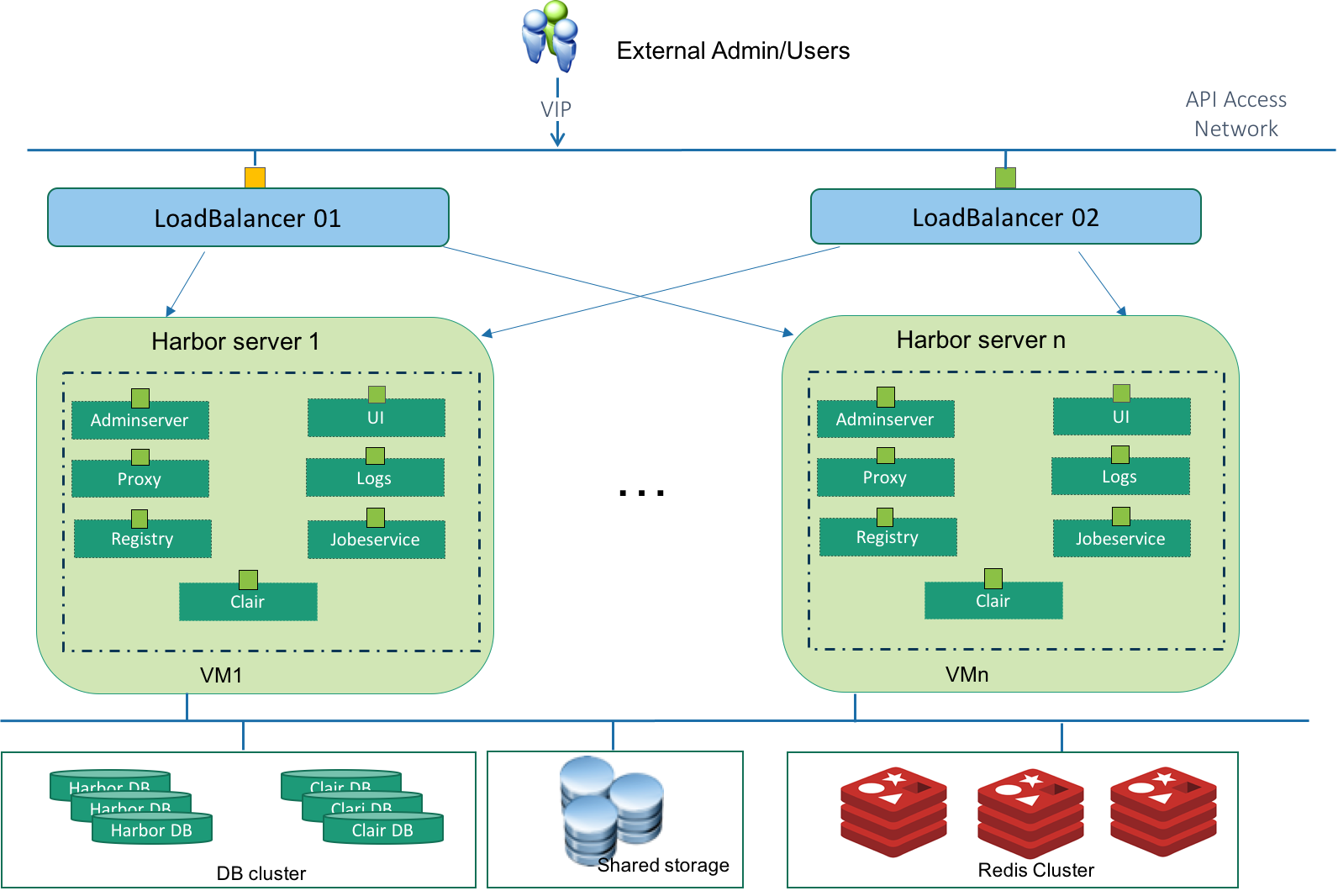
上面的方案针对的是 harbor 1.6.3,有一些组件 harbor 可能不再使用了,例如 1.10.0 提供的 docker-composer.yml 中只有 postgresql,没有 mariadb。
另外 1.10.0 等较新版本的配置文件格式也发生了变化了,相关配置分别是:
storage_service:
storage_service:
# ca_bundle is the path to the custom root ca certificate, which will be injected into the truststore
# of registry's and chart repository's containers. This is usually needed when the user hosts a internal storage with self signed certificate.
ca_bundle:
# storage backend, default is filesystem, options include filesystem, azure, gcs, s3, swift and oss
# for more info about this configuration please refer https://docs.docker.com/registry/configuration/
filesystem:
maxthreads: 100
# set disable to true when you want to disable registry redirect
redirect:
disabled: false
external_database:
external_database:
harbor:
host: harbor_db_host
port: harbor_db_port
db_name: harbor_db_name
username: harbor_db_username
password: harbor_db_password
ssl_mode: disable
max_idle_conns: 2
max_open_conns: 0
clair:
host: clair_db_host
port: clair_db_port
db_name: clair_db_name
username: clair_db_username
password: clair_db_password
ssl_mode: disable
notary_signer:
host: notary_signer_db_host
port: notary_signer_db_port
db_name: notary_signer_db_name
username: notary_signer_db_username
password: notary_signer_db_password
ssl_mode: disable
notary_server:
host: notary_server_db_host
port: notary_server_db_port
db_name: notary_server_db_name
username: notary_server_db_username
password: notary_server_db_password
ssl_mode: disable
external_redis:
external_redis:
host: redis
port: 6379
password:
# db_index 0 is for core, it's unchangeable
registry_db_index: 1
jobservice_db_index: 2
chartmuseum_db_index: 3
clair_db_index: 4
harbor-helm
harbor-helm 是社区一直维护的项目。
harbor 版本升级
1.7.x 到 1.9.x 的版本升级方法相同:v1.9.4 migration_guide.md。
$ docker-compose down # 停止服务
$ mv harbor /my_backup_dir/harbor # 备份数据
$ cp -r /data/database /my_backup_dir/
$ docker pull goharbor/harbor-migrator:v1.9.4
# 下载新的版本,并把新版本的 harbor.yml 挂载到容器中进行配置同步
$ docker run -it --rm -v harbor.yml:/harbor-migration/harbor-cfg/harbor.yml goharbor/harbor-migrator:v1.9.4 --cfg up
$ ./install.sh
harbor 的 webhook
harbor 从 1.9.0 开始支持 webhook,webhook 以 project 为单位,为每个 project 单独配置。
Webhook Notifications 列出了支持的事件和消息格式。
参考
推荐阅读
Copyright @2011-2019 All rights reserved. 转载请添加原文连接,合作请加微信lijiaocn或者发送邮件: [email protected],备注网站合作
友情链接: Some Online Tools Develop by Me 系统软件 程序语言 运营经验 水库文集 网络课程 微信网文
