服务网格/ServiceMesh 项目 istio 的流量重定向、代理请求过程分析
本篇目录
- 本篇目录
- 说明
- 环境简单说明
- 边界 envoy 的规则:istio-ingressgateway
- pod productpage 的组成
- initContainers 用途分析
- istio-proxy 用途分析
- 参考
说明
这是 istio 使用手册 的配套笔记,以 Bookinfo Application 为例分析 istio 的流量转发过程,使用的是 istio 使用手册 中的环境。 如果你不想看这个略微繁杂的过程,或者完全搞不懂这是在做什么,就看公众号上的文章:istio是怎样强行代理Pod的进出请求的?
环境简单说明
Bookinfo Application 由四个子系统组成,每个子系统都配置了对应的 VirutalService 和 DestinationRule,网关 bookinfo-gateway 的设置了监听端口 80。
下面是组成 istio 的 pod,这里分析的是作为边界网关的 istio-ingressgateway-585b9b66b8-fvz8v:
$ kubectl -n istio-system get pod
NAME READY STATUS RESTARTS AGE
grafana-6575997f54-d8ltw 1/1 Running 3 62d
istio-citadel-555dbdfd6b-kfd86 1/1 Running 3 62d
istio-cleanup-secrets-1.2.5-kv7jf 0/1 Completed 0 62d
istio-egressgateway-79f5b5b958-vr5hf 1/1 Running 3 62d
istio-galley-6855ffd77f-2ln6p 1/1 Running 0 7d18h
istio-grafana-post-install-1.2.5-894k2 0/1 Completed 0 62d
istio-ingressgateway-585b9b66b8-fvz8v 1/1 Running 2 60d
istio-pilot-6d4dcbd54b-8p2fs 2/2 Running 6 62d
istio-policy-56588bf46d-8ft9v 2/2 Running 16 62d
istio-security-post-install-1.2.5-wzbkd 0/1 Completed 0 62d
istio-sidecar-injector-74f597fb84-p5n5p 1/1 Running 6 62d
istio-telemetry-76c5645cd9-k2r7n 2/2 Running 14 62d
istio-tracing-555cf644d-kcwll 1/1 Running 5 62d
kiali-6cd6f9dfb5-rvqg2 1/1 Running 3 62d
prometheus-7d7b9f7844-hngc6 1/1 Running 6 62d
下面是组成 Bookinfo 的 pod,这里分析的是 productpage-v1-8554d58bff-wlkg7:
$ kubectl get pod
NAME READY STATUS RESTARTS AGE
details-v1-74f858558f-f75m9 2/2 Running 4 60d
productpage-v1-8554d58bff-wlkg7 2/2 Running 4 60d
ratings-v1-7855f5bcb9-56jdn 2/2 Running 4 60d
reviews-v1-59fd8b965b-zphll 2/2 Running 4 60d
reviews-v2-d6cfdb7d6-f8xfm 2/2 Running 4 60d
reviews-v3-75699b5cfb-4w7qg 2/2 Running 4 60d
边界 envoy 的规则:istio-ingressgateway
网关 bookinfo-gateway 指示 istio-ingressgateway 监听 80 端口,接收从外部到来的请求,80 端口在 kubernetes 中的映射端口为 31380:
$ kubectl -n istio-system get svc |grep 31380
istio-ingressgateway LoadBalancer 10.101.187.91 <pending> 15020:31270/TCP,80:31380/TCP...
能够通过 31380 访问 bookinfo:
$ curl http://192.168.99.100:31380/productpage
...省略...
进入istio-ingressgateway 查看 pod 中运行的组件:
$ kubectl -n istio-system exec -it istio-ingressgateway-585b9b66b8-fvz8v /bin/sh
# ps aux
USER PID COMMAND
root 1 /usr/local/bin/pilot-agent proxy router --domain istio-system.svc.cluster.local --log_output_level=default:info
root 35 /usr/local/bin/envoy -c /etc/istio/proxy/envoy-rev1.json --restart-epoch 1 --drain-time-s 45 --parent-shutdown-
root 76 /bin/sh
root 81 ps aux
只有两个组件,一个是 pilot-agent,一个是 envoy。
envoy 的启动配置文件是 /etc/istio/proxy/envoy-rev1.json,查看该文件可以发现 envoy 使用的 ads 地址是 istio-pilot:15010:
"ads_config": {
"api_type": "GRPC",
"grpc_services": [
{
"envoy_grpc": {
"cluster_name": "xds-grpc"
}
}
]
}
...省略...
{
"name": "xds-grpc",
"type": "STRICT_DNS",
"dns_refresh_rate": "300s",
"dns_lookup_family": "V4_ONLY",
"connect_timeout": "10s",
"lb_policy": "ROUND_ROBIN",
"hosts": [
{
"socket_address": {"address": "istio-pilot", "port_value": 15010}
}
],
"circuit_breakers": {
"thresholds": [
{
"priority": "DEFAULT",
"max_connections": 100000,
"max_pending_requests": 100000,
"max_requests": 100000
},
{
"priority": "HIGH",
"max_connections": 100000,
"max_pending_requests": 100000,
"max_requests": 100000
}
]
}
}
envoy admin 监听地址是 127.0.0.1:15000,在容器获取完整配置:
$ curl 127.0.0.1:15000/config_dump
从完整配置中看到,envoy 有一个 80 端口的 listener,负责接收并转发从外部的请求,该 listener 使用从 ads 中获取的名为 http.80 的 route:
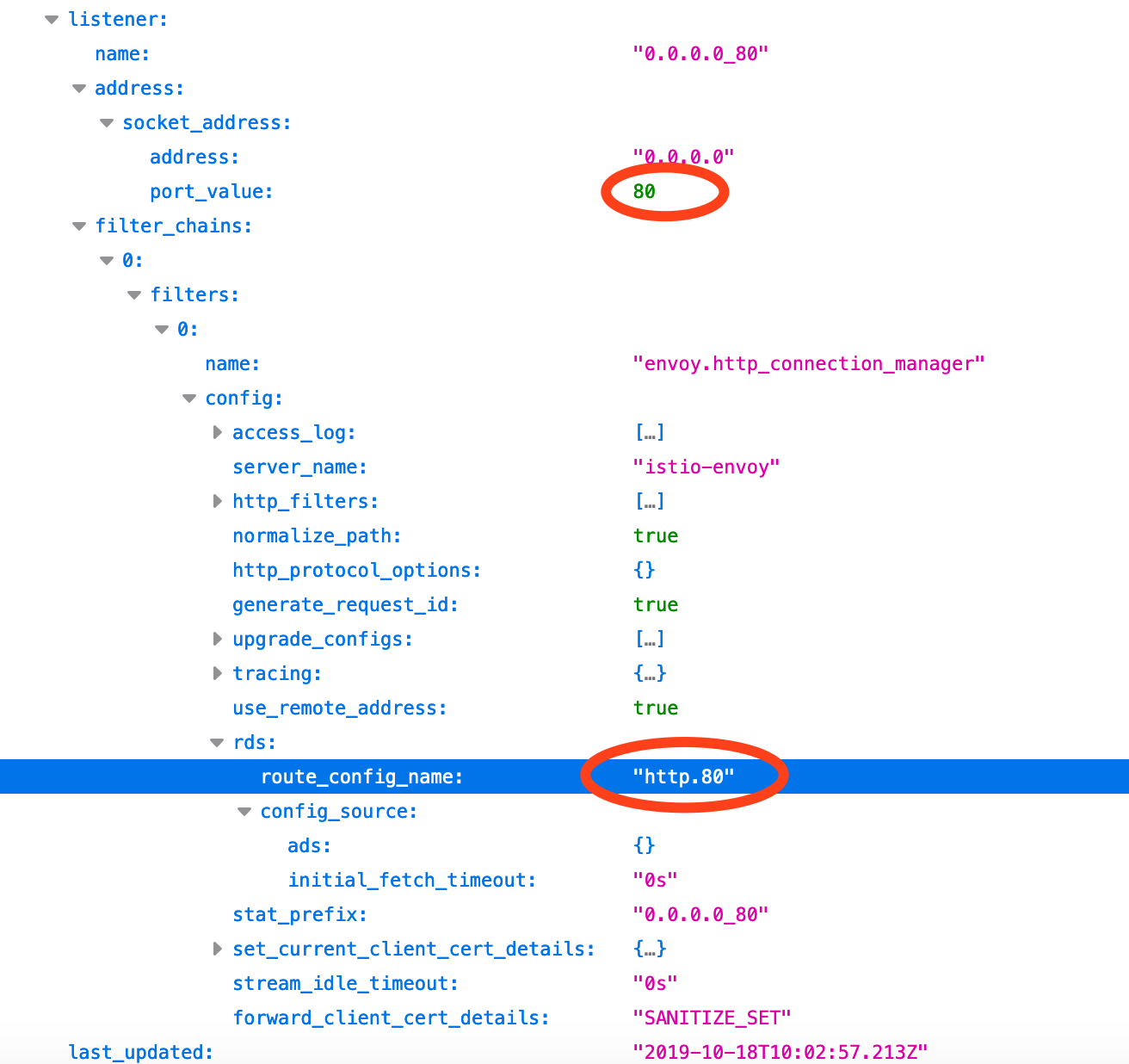
route 规则很简单,就是 domain、prefix 配置,对应一个 cluster:
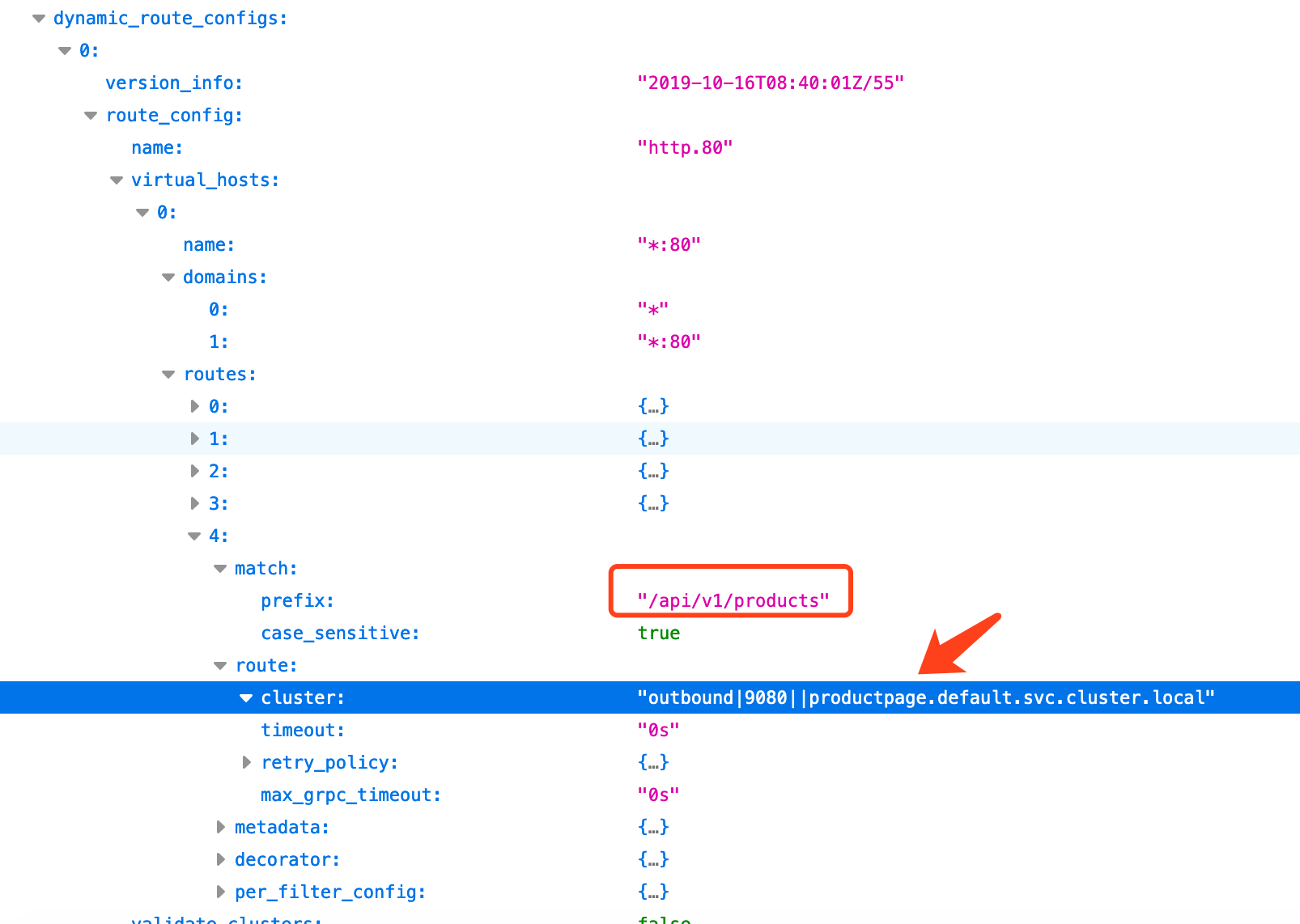
route 中设置的 cluster 是 bookinfo 应用的 productpage:
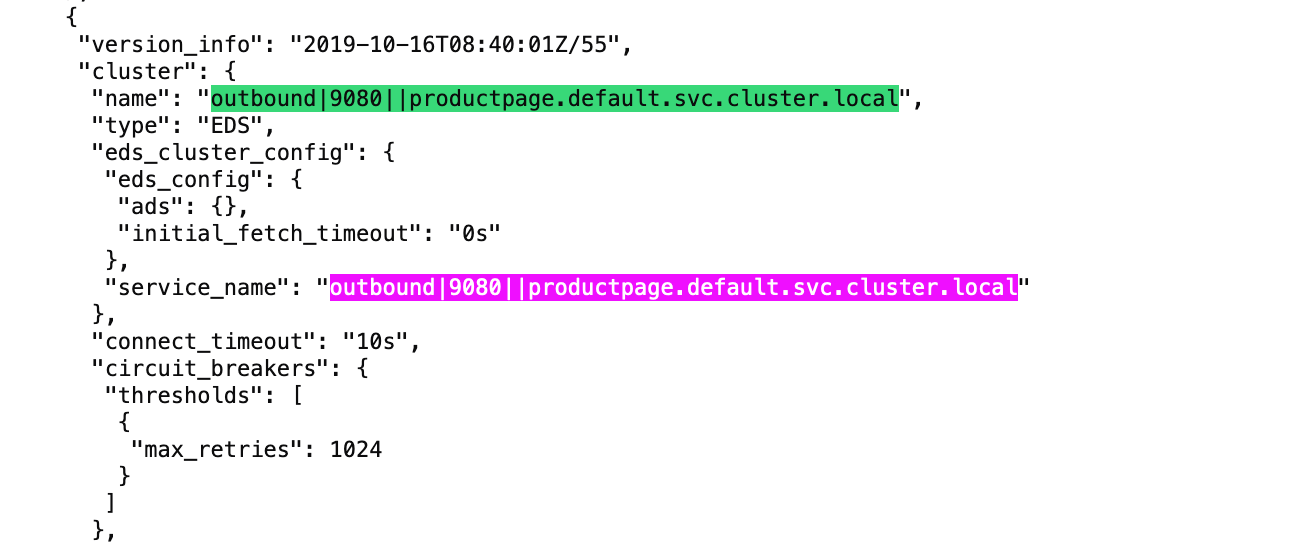
用下面的命令获取 cluster 对应的 ip:
$ curl 127.0.0.1:15000/clusters |grep "outbound|9080||productpage.default.svc.cluster.local"
outbound|9080||productpage.default.svc.cluster.local::default_priority::max_connections::1024
outbound|9080||productpage.default.svc.cluster.local::default_priority::max_pending_requests::1024
outbound|9080||productpage.default.svc.cluster.local::default_priority::max_requests::1024
outbound|9080||productpage.default.svc.cluster.local::default_priority::max_retries::1024
outbound|9080||productpage.default.svc.cluster.local::high_priority::max_connections::1024
outbound|9080||productpage.default.svc.cluster.local::high_priority::max_pending_requests::1024
outbound|9080||productpage.default.svc.cluster.local::high_priority::max_requests::1024
outbound|9080||productpage.default.svc.cluster.local::high_priority::max_retries::3
outbound|9080||productpage.default.svc.cluster.local::added_via_api::true
outbound|9080||productpage.default.svc.cluster.local::172.17.0.20:9080::cx_active::5
outbound|9080||productpage.default.svc.cluster.local::172.17.0.20:9080::cx_connect_fail::0
outbound|9080||productpage.default.svc.cluster.local::172.17.0.20:9080::cx_total::6
outbound|9080||productpage.default.svc.cluster.local::172.17.0.20:9080::rq_active::0
outbound|9080||productpage.default.svc.cluster.local::172.17.0.20:9080::rq_error::0
outbound|9080||productpage.default.svc.cluster.local::172.17.0.20:9080::rq_success::20
outbound|9080||productpage.default.svc.cluster.local::172.17.0.20:9080::rq_timeout::0
outbound|9080||productpage.default.svc.cluster.local::172.17.0.20:9080::rq_total::21
outbound|9080||productpage.default.svc.cluster.local::172.17.0.20:9080::health_flags::healthy
outbound|9080||productpage.default.svc.cluster.local::172.17.0.20:9080::weight::1
outbound|9080||productpage.default.svc.cluster.local::172.17.0.20:9080::region::
outbound|9080||productpage.default.svc.cluster.local::172.17.0.20:9080::zone::
outbound|9080||productpage.default.svc.cluster.local::172.17.0.20:9080::sub_zone::
outbound|9080||productpage.default.svc.cluster.local::172.17.0.20:9080::canary::false
outbound|9080||productpage.default.svc.cluster.local::172.17.0.20:9080::success_rate::-1
cluster 中的 172.17.0.20 是 pod productpage 的 ip :
$ kubectl get pod -o wide |grep 172.17.0.20
productpage-v1-8554d58bff-wlkg7 2/2 Running 4 60d 172.17.0.20 minikube <none> <none>
istio-ingressgateway 比较简单,用途是将外部的请求转发到目标 pod。
pod productpage 的组成
pod productpage 用到三个镜像,启动了三个容器。
第一个是 initContainers 容器,在完成初始化设置后即退出,使用的镜像是 docker.io/istio/proxy_init:1.2.5。它的启动参数为:
- args:
- -p
- "15001"
- -u
- "1337"
- -m
- REDIRECT
- -i
- '*'
- -x
- ""
- -b
- "9080"
- -d
- "15020"
image: docker.io/istio/proxy_init:1.2.5
第二个是常驻运行的 istio-proxy 容器,使用的镜像是 docker.io/istio/proxyv2:1.2.5。它的启动参数为:
image: docker.io/istio/proxyv2:1.2.5
imagePullPolicy: IfNotPresent
name: istio-proxy
args:
- proxy
- sidecar
- --domain
- $(POD_NAMESPACE).svc.cluster.local
- --configPath
- /etc/istio/proxy
- --binaryPath
- /usr/local/bin/envoy
- --serviceCluster
- productpage.$(POD_NAMESPACE)
- --drainDuration
- 45s
- --parentShutdownDuration
- 1m0s
- --discoveryAddress
- istio-pilot.istio-system:15010
- --zipkinAddress
- zipkin.istio-system:9411
- --dnsRefreshRate
- 300s
- --connectTimeout
- 10s
- --proxyAdminPort
- "15000"
- --concurrency
- "2"
- --controlPlaneAuthPolicy
- NONE
- --statusPort
- "15020"
- --applicationPorts
- "9080"
第三个容器是负责执行业务逻辑的 productpage,使用的 docker.io/istio/examples-bookinfo-productpage-v1:1.15.0。启动参数由用户定义:
- image: docker.io/istio/examples-bookinfo-productpage-v1:1.15.0
imagePullPolicy: IfNotPresent
name: productpage
ports:
- containerPort: 9080
protocol: TCP
initContainers 和 istio-proxy 不是用户创建的,是 istio 自动注入的,这两个容器是分析的重点。
initContainers 用途分析
镜像 docker.io/istio/proxy_init:1.2.5 的 entrypoint 是一个设置 iptables 规则的脚本:
"Entrypoint": [
"/usr/local/bin/istio-iptables.sh"
],
istio-iptables.sh 的用法如下:
$ ./istio-iptables.sh -p PORT -u UID -g GID [-m mode] [-b ports] [-d ports] [-i CIDR] [-x CIDR] [-k interfaces] [-t] [-h]
-p: Specify the envoy port to which redirect all TCP traffic (default $ENVOY_PORT = 15001)
-u: Specify the UID of the user for which the redirection is not
applied. Typically, this is the UID of the proxy container
(default to uid of $ENVOY_USER, uid of istio_proxy, or 1337)
-g: Specify the GID of the user for which the redirection is not
applied. (same default value as -u param)
-m: The mode used to redirect inbound connections to Envoy, either "REDIRECT" or "TPROXY"
(default to $ISTIO_INBOUND_INTERCEPTION_MODE)
-b: Comma separated list of inbound ports for which traffic is to be redirected to Envoy (optional). The
wildcard character "*" can be used to configure redirection for all ports. An empty list will disable
all inbound redirection (default to $ISTIO_INBOUND_PORTS)
-d: Comma separated list of inbound ports to be excluded from redirection to Envoy (optional). Only applies
when all inbound traffic (i.e. "*") is being redirected (default to $ISTIO_LOCAL_EXCLUDE_PORTS)
-i: Comma separated list of IP ranges in CIDR form to redirect to envoy (optional). The wildcard
character "*" can be used to redirect all outbound traffic. An empty list will disable all outbound
redirection (default to $ISTIO_SERVICE_CIDR)
-x: Comma separated list of IP ranges in CIDR form to be excluded from redirection. Only applies when all
outbound traffic (i.e. "*") is being redirected (default to $ISTIO_SERVICE_EXCLUDE_CIDR).
-o: Comma separated list of outbound ports to be excluded from redirection to Envoy (optional).
-k: Comma separated list of virtual interfaces whose inbound traffic (from VM)
will be treated as outbound (optional)
-t: Unit testing, only functions are loaded and no other instructions are executed.
Using environment variables in $ISTIO_SIDECAR_CONFIG (default: /var/lib/istio/envoy/sidecar.env)
这时,我们就明白了 initContainers 参数的含义:
- args:
- -p
- "15001" # 接收重定向报文的 envoy 端口
- -u
- "1337" # 重定向时排除用户 1337 的报文
- -m
- REDIRECT # 重定向方式, REDIRECT 和 TPROXY
- -i
- '*' # 重定向这些网段的报文,* 表示所有
- -x
- "" # 重定向时排除这些网段的报文,"" 表示无
- -b
- "9080" # 需要被重定向的报文的目的端口
- -d
- "15020" # 重定向时排除使用这些目标端口的报文
image: docker.io/istio/proxy_init:1.2.5
注意,在运行中的容器里是看不到 ./istio-iptables.sh 设置的 iptables 规则的:
$ kubectl exec -it productpage-v1-8554d58bff-wlkg7 -c istio-proxy /bin/sh
$ iptables-save
$ <为空>
这是因为在容器内操作 iptables 规则需要设置 NET_ADMIN 权限。 istio 只为 initContainers 设置 NET_ADMIN 权限, 由 initContainers 完成 iptables 规则设置。 istio-proxy 容器和 productpage 容器没有 NET_ADMIN 权限,不能查看和更改 的 iptables 规则。
在 initContainers 的定义文件中可以看到下面的授权:
securityContext:
capabilities:
add:
- NET_ADMIN
initContainers 完成初始化设置后就退出了,需要到 所在的 node 上查看 iptables 规则:
$ docker inspect 9eece9720233 |grep Pid # 确定容器的进程号,这里是 11308
"Pid": 11308,
"PidMode": "",
"PidsLimit": 0,
$ nsenter -t 11308 -n /bin/sh # 用 nsenter 进入进程的网络 namespace空间
$ iptables-save # 查看 pod 的 iptables 规则
istio 为 pod 设置的 iptables 规则如下:
-A PREROUTING -p tcp -j ISTIO_INBOUND
-A OUTPUT -p tcp -j ISTIO_OUTPUT
-A ISTIO_INBOUND -p tcp -m tcp --dport 9080 -j ISTIO_IN_REDIRECT
-A ISTIO_IN_REDIRECT -p tcp -j REDIRECT --to-ports 15001
-A ISTIO_OUTPUT ! -d 127.0.0.1/32 -o lo -j ISTIO_REDIRECT
-A ISTIO_OUTPUT -m owner --uid-owner 1337 -j RETURN
-A ISTIO_OUTPUT -m owner --gid-owner 1337 -j RETURN
-A ISTIO_OUTPUT -d 127.0.0.1/32 -j RETURN
-A ISTIO_OUTPUT -j ISTIO_REDIRECT
-A ISTIO_REDIRECT -p tcp -j REDIRECT --to-ports 15001
- pod 外部发起的对 9080 端口的请求被重定向到 envoy 的 15001 端口
- pod 内部发起的到外部的请求(非 1337 用户的进程),被重定向到 envoy 的端口 15001
运行 envoy 的 istio-proxy 容器以用户 1337 的身份运行,因此 envoy 进程的报文不会被重定向:
name: istio-proxy
...省略...
securityContext:
readOnlyRootFilesystem: true
runAsUser: 1337
...省略...
通过上面的分析可以得知 initContainers 的用途是设置 iptables 的规则,使进入 pod 的报文和从 pod 发出的报文改道经过 envoy 接收或送出。
istio-proxy 用途分析
istio-proxy 使用的镜像是 docker.io/istio/proxyv2:1.2.5,这个容器的 entrypoint 是:
"Entrypoint": [
"/usr/local/bin/pilot-agent"
]
pilot-agent 是 istio 的组件,它的具体用途需要研读代码才能知道,但是从 istio-proxy 内的进程状态来看,可以确定它的主要用途是唤起 envoy:
$ ps aux
USER PID TIME COMMAND
istio-p+ 1 7:21 /usr/local/bin/pilot-agent proxy sidecar --domain default.svc.cluster.local --configPath /etc/istio/proxy --bin
istio-p+ 32 13:56 /usr/local/bin/envoy -c /etc/istio/proxy/envoy-rev1.json --restart-epoch 1 --drain-time-s 45 --parent-shutdown-
istio-p+ 45 0:00 /bin/sh
istio-p+ 52 0:00 bash
istio-p+ 127 0:00 /bin/sh
istio-p+ 138 0:00 ps aux
前面分析的边界 envoy 容器中也有一个 pilot-agent 进程,但是两者的参数不同,一个是 sidecar 一个是 router:
# istio-proxy in productpage # istio-proxy in ingressgateway
- args: - args:
- proxy - proxy
- sidecar - router
- --domain - --domain
- $(POD_NAMESPACE).svc.cluster.local - $(POD_NAMESPACE).svc.cluster.local
- --configPath - --log_output_level=default:info
- /etc/istio/proxy - --drainDuration
- --binaryPath - 45s
- /usr/local/bin/envoy - --parentShutdownDuration
- --serviceCluster - 1m0s
- productpage.$(POD_NAMESPACE) - --connectTimeout
- --drainDuration - 10s
- 45s - --serviceCluster
- --parentShutdownDuration - istio-ingressgateway
- 1m0s - --zipkinAddress
- --discoveryAddress - zipkin:9411
- istio-pilot.istio-system:15010 - --proxyAdminPort
- --zipkinAddress - "15000"
- zipkin.istio-system:9411 - --statusPort
- --dnsRefreshRate - "15020"
- 300s - --controlPlaneAuthPolicy
- --connectTimeout - NONE
- 10s - --discoveryAddress
- --proxyAdminPort - istio-pilot:15010
- "15000"
- --concurrency
- "2"
- --controlPlaneAuthPolicy
- NONE
- --statusPort
- "15020"
- --applicationPorts
- "9080"
查看 sidecar envoy 的配置文件:
$ kubectl exec -it productpage-v1-8554d58bff-wlkg7 -c istio-proxy cat /etc/istio/proxy/envoy-rev1.json
sidecar envoy 和边界网关 envoy 使用的是同一个 ADS,都是 istio-pilot.istio-system:15010。
"name": "xds-grpc",
"type": "STRICT_DNS",
"dns_refresh_rate": "300s",
"dns_lookup_family": "V4_ONLY",
"connect_timeout": "10s",
"lb_policy": "ROUND_ROBIN",
"hosts": [
{
"socket_address": {"address": "istio-pilot.istio-system", "port_value": 15010}
}
],
查看 sidecar envoy 的所有配置:
kubectl exec -it productpage-v1-8554d58bff-wlkg7 -c istio-proxy curl 127.0.0.1:15000/config_dump
sidecar envoy 和边界网关 envoy 的全量配置有一个明显的区别:sidecar envoy 为集群中的每个 svc 都创建了 listener。
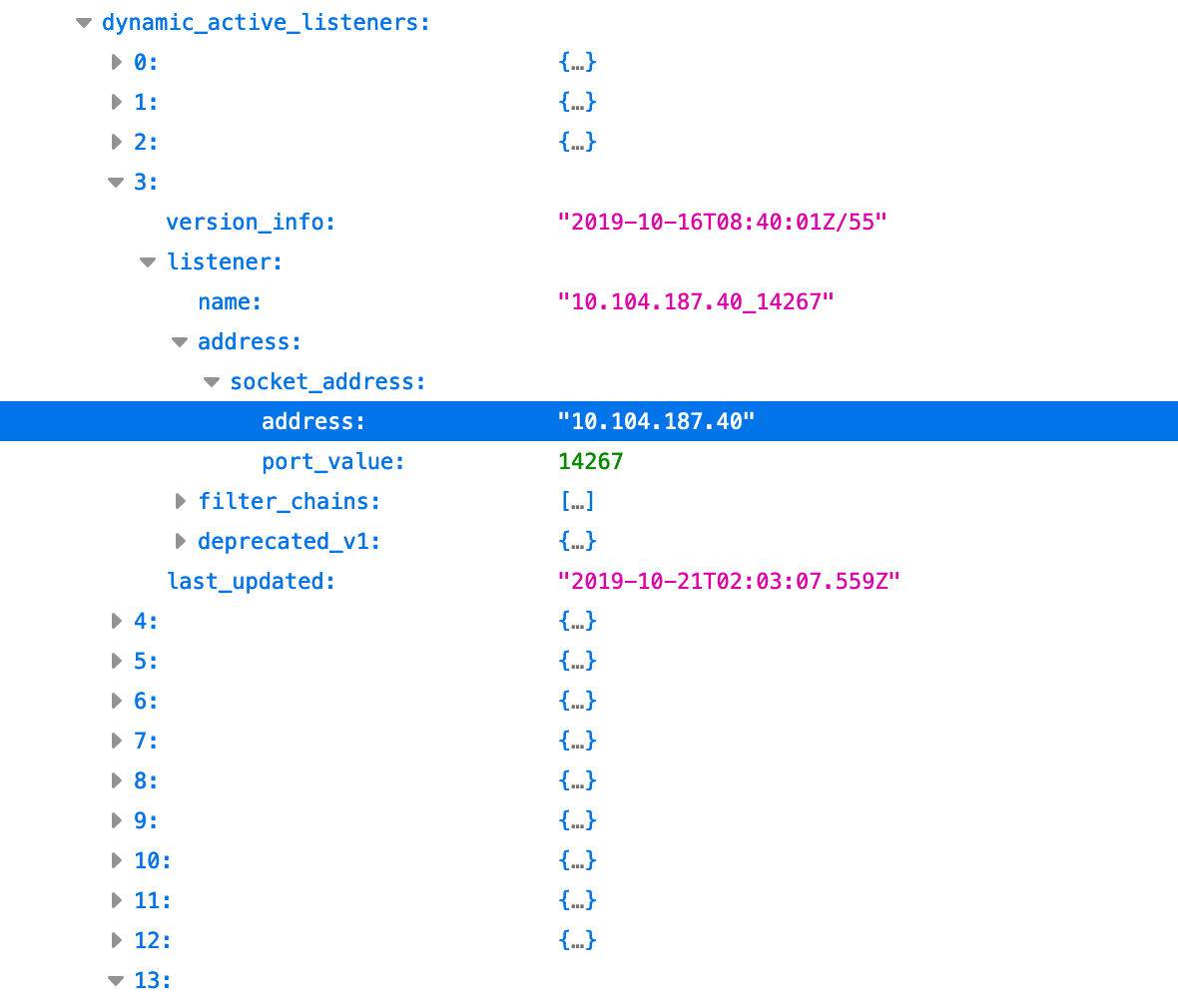
结合前面 initContainers 设置的 iptables 规则,可以判定,从 pod 内部发起的到 svc 的访问被重定向到 sidecar envoy 后,envoy 根据 listener 中的规则转发给 svc 背后的 pod。
综上,istio-proxy 容器的用途就是代理外部对 pod 的请求,代理 pod 到 svc 的等外部服务请求。
initContainers 设置的 iptables 规则强行将报文重定向到 envoy,envoy 实现代理访问。
参考
推荐阅读
Copyright @2011-2019 All rights reserved. 转载请添加原文连接,合作请加微信lijiaocn或者发送邮件: [email protected],备注网站合作
友情链接: Some Online Tools Develop by Me 系统软件 程序语言 运营经验 水库文集 网络课程 微信网文

