HyperLedger Fabric 区块链浏览器的部署方法
blockchain-explorer 是一个独立项目,可以用来查看 fabric 内的成员和区块。
安装依赖的软件
explorer 依赖 nodejs 8.11(高版本的不支持)、PostgreSQL 9.5 和以上版本、jq 命令。
下面的操作是在 Mac 上进行的,除了依赖软件的安装方式,大部分操作和在 linux 上操作相同:
以前的笔记,可参考其中的部分内容:超级账本HyperLedger:Explorer安装使用。
PostgreSQL 安装设置
如果对 PostgreSQL 完全不了解,可以先学习:
这里为了屏蔽不同操作系统上的差异,用 docker 启动 PostgreSQL 数据库,这个过程会拉取 Docker 镜像,单机极简部署 中提到过 docker 的使用方法和拉取镜像慢的问题:
$ docker run -idt \
-e POSTGRES_USER="postgres" \
-e POSTGRES_PASSWORD="password" \
-p 5432:5432 \
postgres:latest
本地还需要安装 psql,一个用于连接 postgres 数据库的命令:
$ brew cask install postgresql # Mac 上安装方法
$ yum install -y epel-release postgresql # CentOS 上安装方法
$ apt-get install postgresql # Ubuntu 上安装方法
确定能用下面的命令进入数据库,密码是 password:
$ psql -h 127.0.0.1 -U postgres
Password for user postgres:
psql (11.2, server 12.1 (Debian 12.1-1.pgdg100+1))
WARNING: psql major version 11, server major version 12.
Some psql features might not work.
Type "help" for help.
postgres=#
安装 nodejs
explorer 要求 nodejs 的版本不能太高,必须是 8.x 版本。
在 CentOS 上直接下载安装:
$ yum erase nodejs
$ wget https://nodejs.org/dist/v8.11.3/node-v8.11.3-linux-x64.tar.xz
$ tar -xvf node-v8.11.3-linux-x64.tar.xz
$ cd node-v8.11.3-linux-x64
$ cp -rf * /usr/
在 Mac 上用下面的方法安装 node 8.x:
$ brew install node@8
确保 node 的版本是 8.x,版本太高和太低都会出现奇葩问题!
$ node --version
v8.16.3 # 在 Mac 用 8.16.3 通过
特别注意:node 版本过高或过低,都会出现各种奇葩问题!
下载 blockchain-explorer 文件
把 blockchain-explorer 下载到 ~/hyperledger-fabric-1.4.4 目录中:
$ cd ~/hyperledger-fabric-1.4.4
$ git clone https://github.com/hyperledger/blockchain-explorer.git
这里使用的是 v0.3.9.5 版本,explorer 和 fabric 的版本适配情况见 blockchain-explorer release:
$ cd blockchain-explorer
$ git checkout -b v0.3.9.5 # v0.3.9.5 适配 fabric 1.4
核实配置文件 app/explorerconfig.json
核实配置文件 app/explorerconfig.json,确定里面的数据库用户名和密码是正确的:
{
"persistence": "postgreSQL",
"platforms": ["fabric"],
"postgreSQL": {
"host": "127.0.0.1",
"port": "5432",
"database": "fabricexplorer",
"username": "hppoc",
"passwd": "password"
},
"sync": {
"type": "local",
"platform": "fabric",
"blocksSyncTime": "3"
}
}
初始化 blockchain-explorer 使用的数据库
创建数据库:
$ cd app/persistence/fabric/postgreSQL/db
$ ./createdb.sh
我在 Mac 上运行时遇到下面错误:
$ ./createdb.sh
Copying ENV variables into temp file...
USER="hppoc"
DATABASE="fabricexplorer"
PASSWD='password'
Executing SQL scripts...
psql: could not connect to server: No such file or directory
Is the server running locally and accepting
connections on Unix domain socket "/tmp/.s.PGSQL.5432"?
psql: could not connect to server: No such file or directory
Is the server running locally and accepting
connections on Unix domain socket "/tmp/.s.PGSQL.5432"?
这是因为我的 postgre 是用 docker 启动的,访问时需要指定 IP 地址和用户,需要修改 createdb.sh。
在 Mac 上,把这两行:
darwin*) psql postgres -v dbname=$DATABASE -v user=$USER -v passwd=$PASSWD -f ./explorerpg.sql ;
psql postgres -v dbname=$DATABASE -v user=$USER -v passwd=$PASSWD -f ./updatepg.sql ;;
修改为:
darwin*) psql postgres -h 127.0.0.1 -U postgres -v dbname=$DATABASE -v user=$USER -v passwd=$PASSWD -f ./explorerpg.sql ;
psql postgres -h 127.0.0.1 -U postgres -v dbname=$DATABASE -v user=$USER -v passwd=$PASSWD -f ./updatepg.sql ;;
在 Linux 上修改方法类似,就是加上 -h 127.0.0.1 -U postgres,我没试验,使用 linux 系统的同学可以自己试一下:
linux*) psql postgres -h 127.0.0.1 -U postgres -v dbname=$DATABASE -v user=$USER -v passwd=$PASSWD -f ./explorerpg.sql ;
psql postgres -h 127.0.0.1 -U postgres -v dbname=$DATABASE -v user=$USER -v passwd=$PASSWD -f ./updatepg.sql ;;
修改后重新执行 ./createdb.sh, 这时候会提示输入的密码,密码就是前面用 docker 启动数据库时设置的 password。 输出的最后一行为下面的内容时,数据库初始化成功:
You are now connected to database "fabricexplorer" as user "postgres".
设置 fabric 对接文件
blockchain-explorer 中的 app/platform/fabric/config.json 是用来连接 fabric 的配置文件:
$ ls app/platform/fabric/config.json
app/platform/fabric/config.json
查看 config.json 文件的内容,你会发现这个文件中的配置针对的正好是 上一节 中创建的 first-network:
$ cat app/platform/fabric/config.json |grep peer
"peers": {
"peer0.org1.example.com": {}
"peer": {
"path": "/fabric-path/fabric-samples/first-network/crypto-config/peerOrganizations/org1.example.com/users/[email protected]/msp/keystore"
"path": "/fabric-path/fabric-samples/first-network/crypto-config/peerOrganizations/org1.example.com/users/[email protected]/msp/signcerts"
"path": "/fabric-path/fabric-samples/first-network/crypto-config/peerOrganizations/org2.example.com/users/[email protected]/msp/keystore"
"peers": {
"peer0.org1.example.com": {
"path": "/fabric-path/fabric-samples/first-network/crypto-config/peerOrganizations/org1.example.com/peers/peer0.org1.example.com/tls/ca.crt"
"ssl-target-name-override": "peer0.org1.example.com"
"peer1.org1.example.com": {
"peer0.org2.example.com": {
"peer1.org2.example.com": {
但是 config.json 中的文件路径为 “/fabric-path/fabric....",和这里的文件路径不同,需要全部修改为:
"path": "/Users/lijiao/hyperledger-fabric-1.4.4/fabric-samples/first-network/crypto-config/peerOrganizations/org1.example.com/users/[email protected]/msp/keystore"
必须使用绝对路径,路径不能是 ~,我这里是 /Users/lijiao,记得换成你自己的路径,下面的命令一次修改全部:
# Mac 上执行:
$ sed -i "" -e "s#/fabric-path#/Users/lijiao/hyperledger-fabric-1.4.4#" app/platform/fabric/config.json
# Linux 上执行:
$ sed -i -e "s#/fabric-path#/Users/lijiao/hyperledger-fabric-1.4.4#" app/platform/fabric/config.json
编译启动 blockchain-explorer
安装依赖包,构建 blockchain-explorer:
$ npm config set registry https://registry.npm.taobao.org # 添加淘宝镜像源,加快速度
$ cd blockchain-explorer
$ npm install
$ cd client # 进入 client 目录
$ npm install
$ npm run build
构建成功输出:
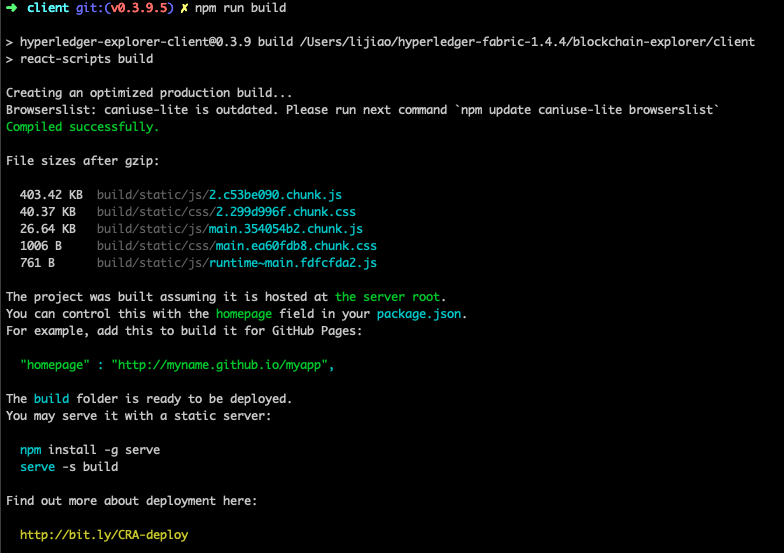
启动:
$ cd blockchain-explorer
$ node ./main.js
....显示信息...
write_set size >>>>>>>>> : 0.5014553070068359 MB
Insert sql is INSERT INTO transactions ( "blockid","txhash","createdt","chaincodename","chaincode_id","status","creator_msp_id","endorser_msp_id","type","read_set","write_set","channel_genesis_hash","validation_code","envelope_signature","payload_extension","creator_nonce","chaincode_proposal_input","endorser_signature","creator_id_bytes","payload_proposal_hash","endorser_id_bytes" ) VALUES( $1,$2,$3,$4,$5,$6,$7,$8,$9,$10,$11,$12,$13,$14,$15,$16,$17,$18,$19,$20,$21 ) RETURNING *;
... 省略 ...
监听地址在 appconfig.json 中配置,默认是 127.0.0.1:8080,在浏览器中打开:
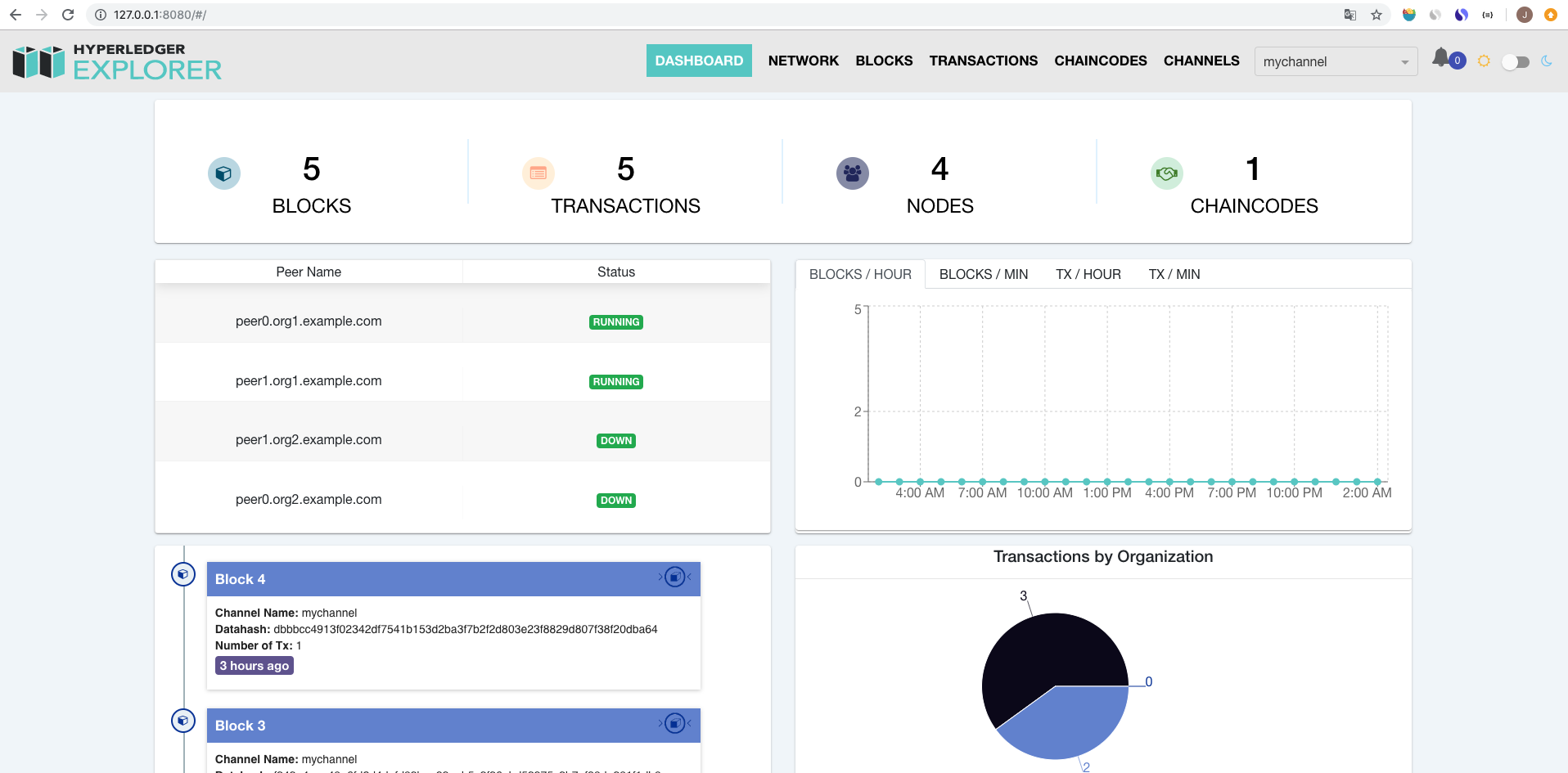
遇到的一些错误
数据库密码不对
如果配置文件 app/explorerconfig.json 中数据库账号密码不对,node ./main.js 会报下面的错误:
postgres://hppoc:[email protected]:5432/fabricexplorer
error when connecting to db: { error: password authentication failed for user "hppoc"
at Connection.parseE (/Users/lijiao/hyperledger-fabric-1.4.4/blockchain-explorer/node_modules/pg/lib/connection.js:554:11)
at Connection.parseMessage (/Users/lijiao/hyperledger-fabric-1.4.4/blockchain-explorer/node_modules/pg/lib/connection.js:379:19)
at Socket.<anonymous> (/Users/lijiao/hyperledger-fabric-1.4.4/blockchain-explorer/node_modules/pg/lib/connection.js:119:22)
at emitOne (events.js:116:13)
at Socket.emit (events.js:211:7)
at addChunk (_stream_readable.js:263:12)
at readableAddChunk (_stream_readable.js:250:11)
at Socket.Readable.push (_stream_readable.js:208:10)
at TCP.onread (net.js:601:20)
exploer 优先从环境变量中获取数据库的账号密码,如果文件中的账号密码是正确的,但是环境变量中的不正确,也会报错,用下面命令清空环境变量:
unset DATABASE_HOST
unset DATABASE_PORT
unset DATABASE_DATABASE
unset DATABASE_USERNAME
unset DATABASE_PASSWD
Fabric 的对接文件配置错误
如果 app/platform/fabric/config.json 中的 path 路径配置错了,node ./main.js 打印下面的字符,然后自动退出:
**************************************************************************************
Error : Failed to connect client peer, please check the configuration and peer status
Info : Explorer will continue working with only DB data
**************************************************************************************
path 必须使用完整的绝对路径,不能用 ~/xxxxx,如下:
$ cat app/platform/fabric/config.json |grep path
"path": "./tmp/credentialStore_Org1/credential",
"path": "./tmp/credentialStore_Org1/crypto"
"fullpath": false,
"path": "/Users/lijiao/hyperledger-fabric-1.4.4/fabric-samples/first-network/crypto-config/peerOrganizations/org1.example.com/users/[email protected]/msp/keystore"
"path": "/Users/lijiao/hyperledger-fabric-1.4.4/fabric-samples/first-network/crypto-config/peerOrganizations/org1.example.com/users/[email protected]/msp/signcerts"
"path": "/Users/lijiao/hyperledger-fabric-1.4.4/fabric-samples/first-network/crypto-config/peerOrganizations/org2.example.com/users/[email protected]/msp/keystore"
"path": "/Users/lijiao/hyperledger-fabric-1.4.4/fabric-samples/first-network/crypto-config/ordererOrganizations/example.com/users/[email protected]/msp/keystore"
"path": "/Users/lijiao/hyperledger-fabric-1.4.4/fabric-samples/first-network/crypto-config/peerOrganizations/org1.example.com/peers/peer0.org1.example.com/tls/ca.crt"