ingress-nginx 对接外部的认证服务
ingress-nginx 自带认证功能,也支持对接外部的认证服务。
对接外部的 Basic Auth
cd 04-auth-basic-ext/
准备外部 basic auth 服务
准备一个外部的 Basic Auth,https://httpbin.org/ 是一个很好的选择。
httbin.org 有一个接口 https://httpbin.org/basic-auth/{user}/{passwd},这是一个认证地址,用户名就是 url 中的 user,密码就是 passwd,如下:
$ curl -u user1:passwd1 https://httpbin.org/basic-auth/user1/passwd1
{
"authenticated": true,
"user": "user1"
}
创建使用外部认证的 ingress
auth-url 是外部认证地址:
apiVersion: extensions/v1beta1
kind: Ingress
metadata:
name: ingress-echo-with-auth-basic-ext
annotations:
nginx.ingress.kubernetes.io/auth-url: "https://httpbin.org/basic-auth/user1/passwd1"
spec:
rules:
- host: auth-basic-ext.echo.example
http:
paths:
- path: /
backend:
serviceName: echo
servicePort: 80
执行:
$ kubectl -n demo-echo create -f auth-basic-ext-ingress.yaml
$ kubectl -n demo-echo get ingress -o wide
NAME HOSTS ADDRESS PORTS AGE
ingress-echo echo.example 80 45d
ingress-echo-with-auth-basic auth-basic.echo.example 80 2d20h
ingress-echo-with-auth-basic-ext auth-basic-ext.echo.example 80 21s
ingress-echo-with-auth-cert auth-cert.echo.example 80, 443 2d1h
使用效果
不提供用户名和密码:
$ curl -H "Host: auth-basic-ext.echo.example" 192.168.99.100:30933
<html>
<head><title>401 Authorization Required</title></head>
<body>
<center><h1>401 Authorization Required</h1></center>
<hr><center>openresty/1.15.8.1</center>
</body>
</html>
提供错误的用户名或密码:
$ curl -u user:nopass -H "Host: auth-basic-ext.echo.example" 192.168.99.100:30933
<html>
<head><title>401 Authorization Required</title></head>
<body>
<center><h1>401 Authorization Required</h1></center>
<hr><center>openresty/1.15.8.1</center>
</body>
</html>
提供正确的用户名和密码:
$ curl -u user1:passwd1 -H "Host: auth-basic-ext.echo.example" 192.168.99.100:30933
Hostname: echo-597d89dcd9-4dp6f
Pod Information:
-no pod information available-
对接外部的 OAuth2 服务
OAuth2 服务的地址同样在 annotation 中设置,为了避免额外的折腾,这里全部使用 https,否则需要调整 lijiaocn/oauth2_proxy:v4.0.0 的启动参数。
cd 05-2-auth-oauth-ext
准备外部 OAuth2 服务
Github 支持 OAuth2 认证,通过地址 https://github.com/settings/applications/new 注册使用 github OAuth2 的应用:
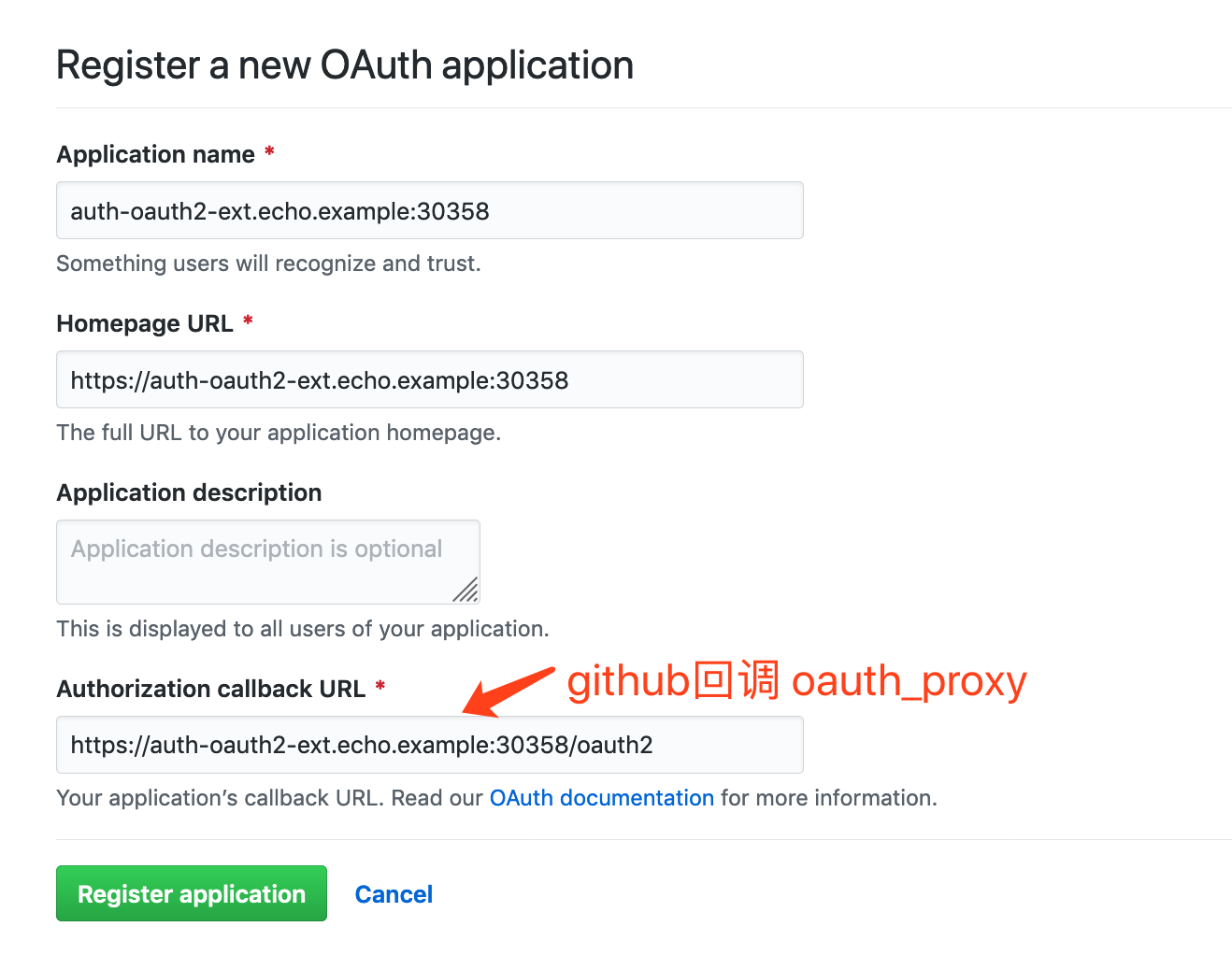
创建之后获得 Client ID 和 Client Secret:
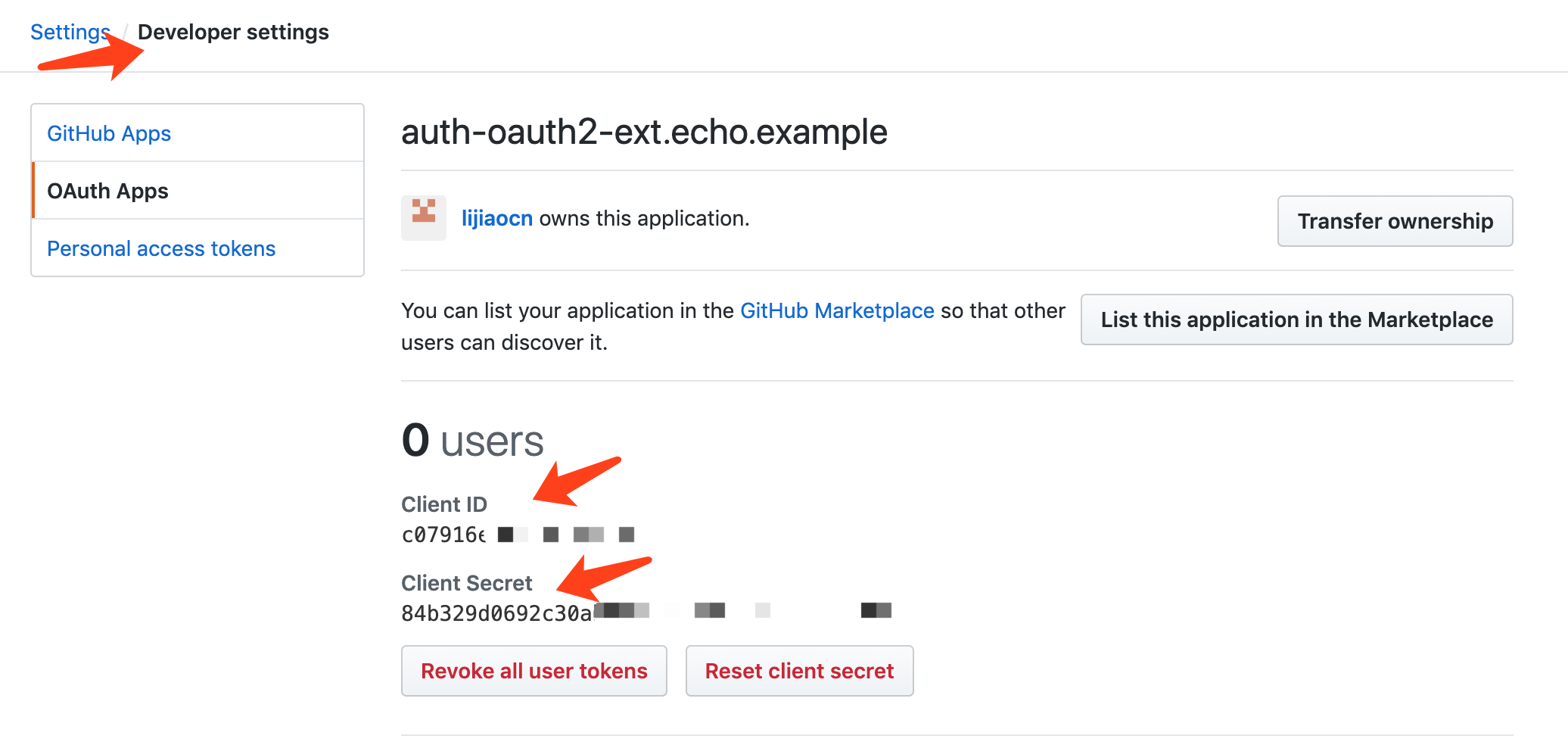
启动容器 github_oauth2_proxy,该容器用于代理到 github 的 OAuth2 认证,用 github 分配的 client id 和 client secret 启动:
$ ./github-oauth-proxy.sh
$ docker ps
CONTAINER ID IMAGE COMMAND CREATED STATUS PORTS NAMES
b9fc2924b9eb lijiaocn/oauth2_proxy:v4.0.0 "/bin/oauth2_proxy -…" 5 seconds ago Up 4 seconds 0.0.0.0:4180->4180/tcp github_oauth2_proxy
这里的 github_oauth2_proxy 服务地址为 192.168.99.1:4180,需要确保两件事:
- 能够用浏览器打开这个地址;
- ingress-nginx 容器能够访问该地址:
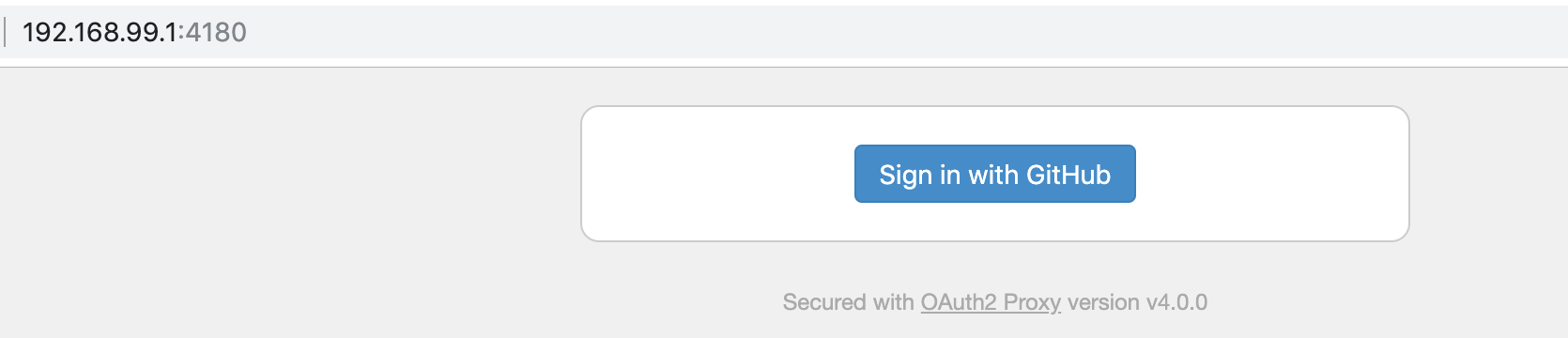
如果当前没有登录 github,点击 Sign in with Github 会弹出 github 登录页面。 现在还没有配置 auth-oauth2-ext.echo.example 的 ingress,登录后的回调页面打不开,且会报 url 不一致的 OAuth2 认证错误。
github_oauth2_proxy 位于 kubernetes 外部, 按照 Kubernetes 导入外部服务 的做法导入:
$ kubectl -n demo-echo apply -f external-github-oauth2-proxy.yaml
配置目标应用的 Ingress
为目标应用创建 tls 证书,保存在名为 oauth2-tls-secret 的 secret 中:
echo "生成自签署的 ca 证书"
openssl req -x509 -sha256 -newkey rsa:4096 -keyout ca.key -out ca.crt -days 3560 -nodes -subj '/CN=My Cert Authority'
echo "生成用上述 ca 签署的 server 证书"
openssl req -new -newkey rsa:4096 -keyout server.key -out server.csr -nodes -subj '/CN=auth-oauth2-ext.echo.example'
openssl x509 -req -sha256 -days 3650 -in server.csr -CA ca.crt -CAkey ca.key -set_serial 01 -out server.crt
执行:
$ ./01-create-cert.sh
$ kubectl -n demo-echo create secret generic oauth2-tls-secret --from-file=tls.crt=server.crt --from-file=tls.key=server.key
为目标应用创建 ingress:
- 需要创建两个 ingress,一个指向目标应用,一个指向 github_oauth2_proxy;
- 两个 ingress 使用同样的 host,注意, 必须是两个 ingress ;
- 指向 github_oauth2_proxy 的ingress 的 path 、在 github 中注册的 callback 地址、指向目标应用的 ingress 中的 auth-signin ,三者要一致。
下面是指向目标应用的 ingress,auth-url 是 oauth 认证地址,auth-signin 是未认证或认证失败时的重定向地址,重定向地址是指向 github_oauth2_proxy 的 ingress 的 path:
apiVersion: extensions/v1beta1
kind: Ingress
metadata:
name: ingress-echo-with-auth-oauth2-ext
annotations:
# 如果 ingress-nginx 容器能够访问 auth-oauth2-ext.echo.example,写域名也可以,见后面的原理说明
nginx.ingress.kubernetes.io/auth-url: "http://192.168.99.1:4180/oauth2/auth"
nginx.ingress.kubernetes.io/auth-signin: "https://auth-oauth2-ext.echo.example:30358/oauth2/start?rd=$escaped_request_uri"
spec:
rules:
- host: auth-oauth2-ext.echo.example
http:
paths:
- path: /
backend:
serviceName: echo
servicePort: 80
tls:
- hosts:
- auth-oauth2-ext.echo.example
secretName: secret/oauth2-tls-secret
下面是指向 github_oauth2_proxy 的 ingress ,需要和上面的 ingress 使用同一个域名,否则会因为 url 不匹配而认证失败,上面的 ingress 中的 auth-signin 指定的 path 在这里配置( /oauth2 ):
apiVersion: extensions/v1beta1
kind: Ingress
metadata:
name: ingress-echo-with-auth-oauth2-ext-proxy
spec:
rules:
- host: auth-oauth2-ext.echo.example
http:
paths:
- path: /oauth2
backend:
serviceName: external-github-oauth-proxy
servicePort: 4180
tls:
- hosts:
- auth-oauth2-ext.echo.example
secretName: secret/oauth2-tls-secret
创建:
$ kubectl -n demo-echo create -f auth-oauth2-ext-ingress.yaml
使用效果
访问 https://auth-oauth2-ext.echo.example:30358 时,弹出 github 登录界面(未登录的时候):
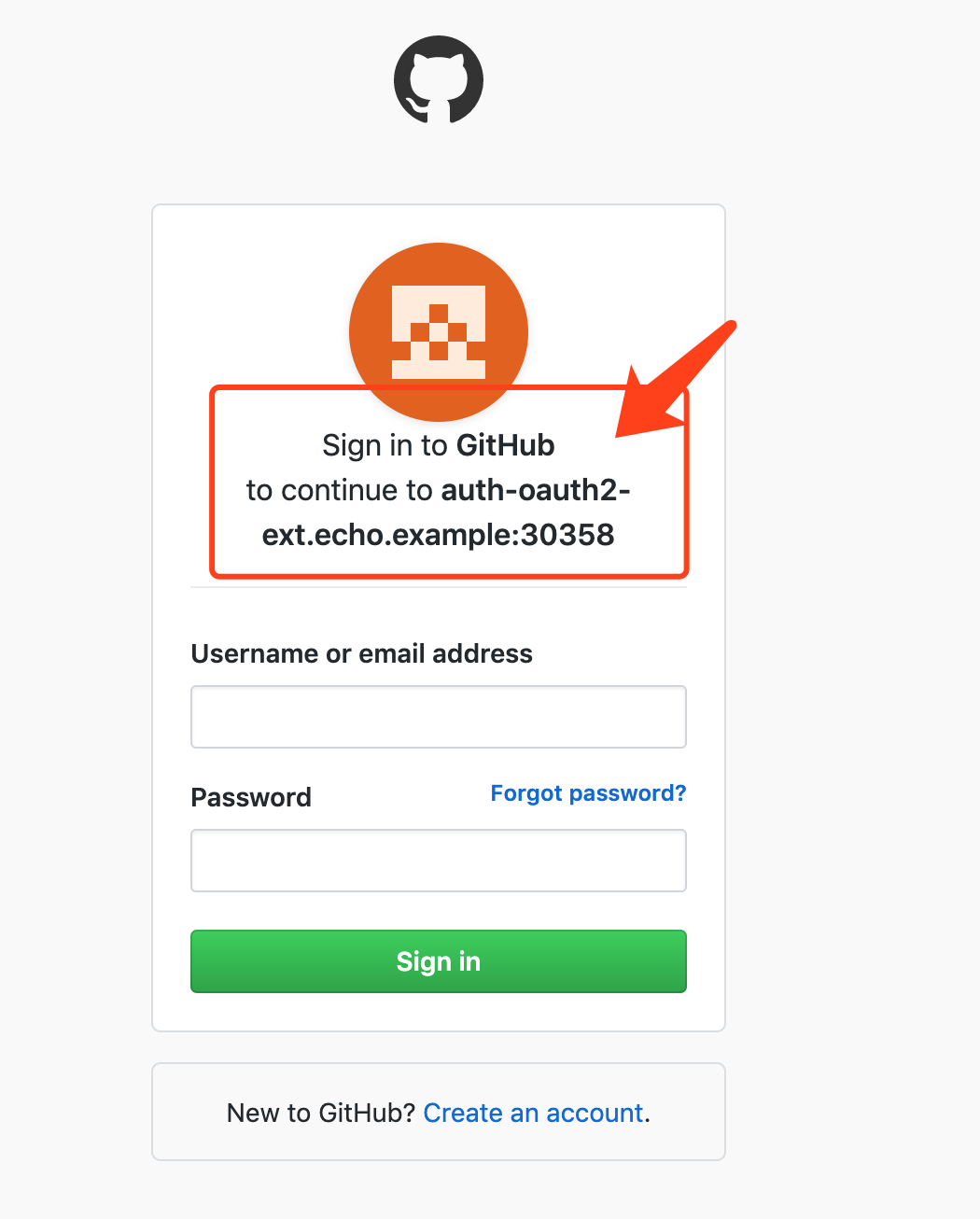
登录 github 后,客户端会被设置一个名 _oauth2_proxy 的 cookie,后续访问不需要登录 github:
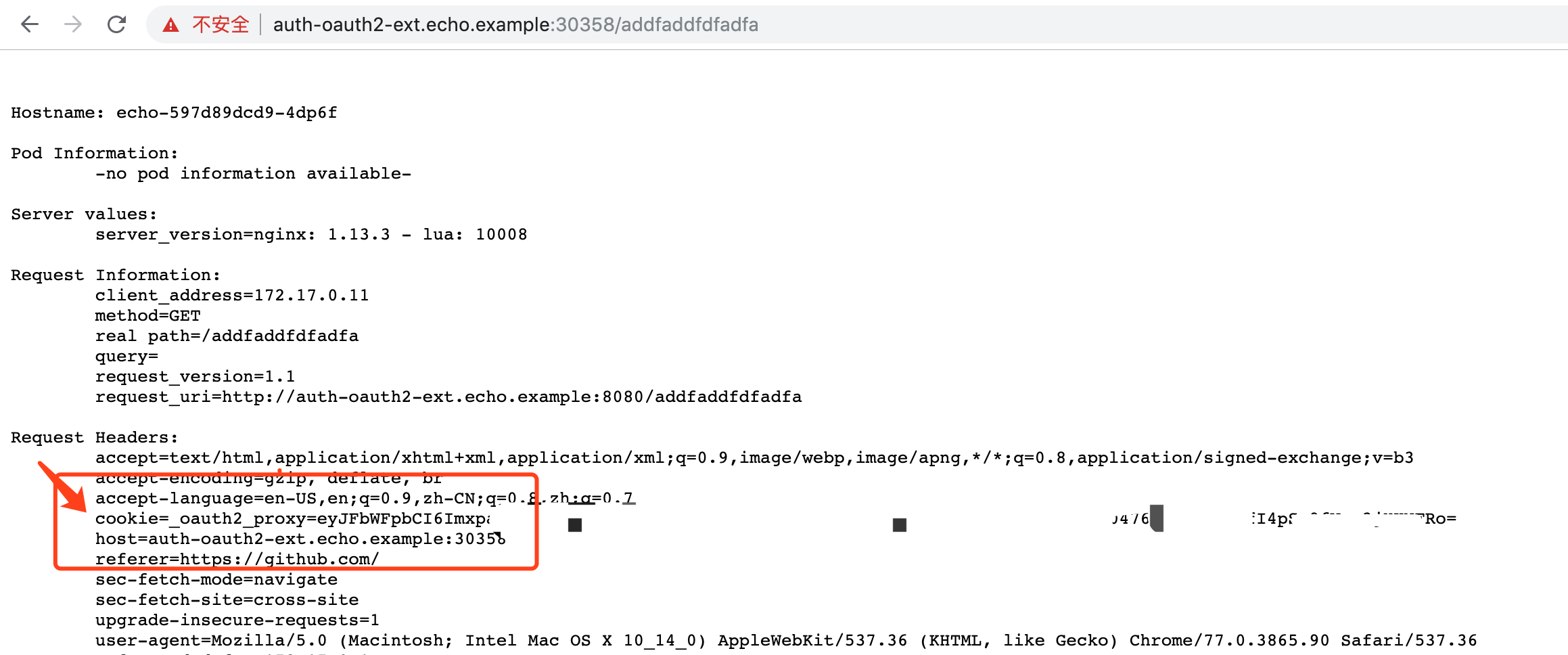
原理说明
访问目标应用时候,ingress-nginx 容器会向 auth-url 发起认证,该认证由 ingress-nginx 容器发起,所以 ingress-nginx 容器必须能够访问 auth-url。
如果认证没有通过,ingress-nginx 容器将客户端重定向到 auth-signin。auth-signin 是目标应用的 oauth2 登录页面,这里是用 github_oauth2_proxy 容器实现的。 auth-signin 地址是客户端要访问的,ingress-nginx 容器能否访问没有影响。
客户端被重定向到 oauth2 登录页面后,点击登录,进入 github 的登录页面。
用户登录 github 后,github 再将客户端重定向到在 github 中配置的回调地址(即 github_oauth2_proxy 的 path),该回调地址由客户端访问,github 能否访问没有影响:
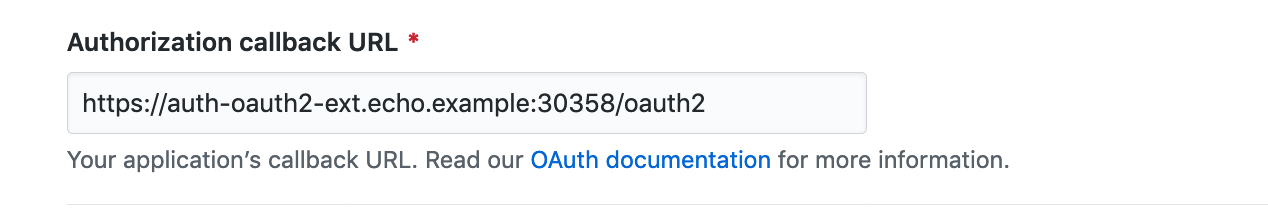
客户端访问回调地址后,github_oauth2_proxy 在客户端设置 cookie,并将客户端重定向到最初的访问地址。
带有 cookie 的客户端再次访问目标应用时,通过了 auth-url 的认证,访问到目标服务。